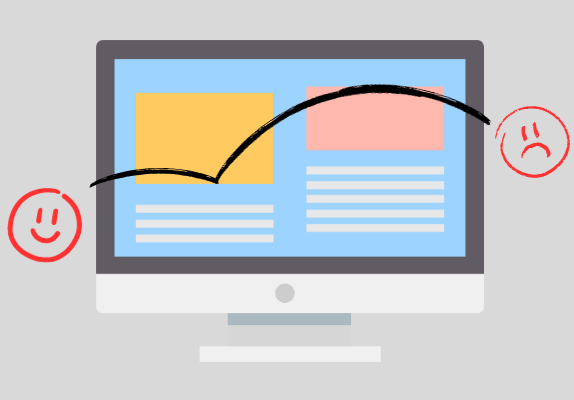Website security is one of the most important concerns in the modern world of the web, especially since most computer functions are moving to web apps.
While there are many standards of security to follow, we can’t deny that certain spaces on the Internet are a cesspool just waiting to lure unsuspecting users in.
But what exactly does it mean for a website to be secure?
Whether you are a website owner or just browsing through the Internet, understanding web security will prove crucial to keeping your system safe from destructive software.
If you’re not careful, you can become a victim of hackers, theft, and many different kinds of malware that infest the Internet. Luckily, there are signals that you can look out for and avoid any mishaps.
Let’s get right into it now.
What Does a Secure Website Mean?
Secure websites are mostly characterised by their connections. But website security can have different meanings.
When we say a website is secure, we generally mean it doesn’t have any malware on it that may be harmful to the user.
Website security also means that user data is protected. When a user enters data such as login information, sensitive data such as bank details, or something of the sort, the data is transferred to the web server.
This connection needs to be secure; otherwise, user data can be compromised. A secure connection means that the data is encrypted before being transferred and, therefore, safe from foreign attacks.
Encryption is becoming one of the musts of modern security standards on the Internet.
Similarly, a secure website shouldn’t link to websites that aren’t secure.
How to Tell if a Website is Secure
Modern web browsers have ways to signal the security of a website. When you visit a website that is not secure, the browser will prompt you with a “Not Secure” label or a broken lock right next to the URL bar.
Depending on the kind of browser you’re using, you may see other options as well.
For instance, Microsoft Edge has a number of different types of warnings that can help you determine the intensity of a threat.
- A lock shows the website is secure.
- A grey Not Secure label shows the website isn’t fully secure, which means data may be compromised.
- A red Not Secure label and a strike through https show something is severely wrong with the website and is cause for concern. Do not enter any data on this website.
- A red Suspicious Site or Dangerous tag means the browser has flagged the website and suggests that you don’t use it. These tags are usually put in place if the website has harmful material that can be downloaded onto your system.
Signs of an Unsecured Website
1. HTTP Connection
HTTP was replaced in favour of HTTPS, which is the more secure type of connection thanks to the encryption of data. While some reputable websites still use HTTP, it is recommended to never enter any sensitive data or information on websites that do not have a secure connection.
When you visit a website that has HTTP instead of HTTPS, you’ll be prompted with a Not Secure label.
2. Domain
Certain domains, such as .gov, .edu, and .com are likely to belong to secure websites. Domains such as .tv, .nl, .biz, etc., as well as country-level domains, are likely to belong to suspicious websites.
This is because of relatively lenient rules regarding websites in certain countries. These domains are easier to acquire for hackers and people who distribute malware.
3. Name
Look out for names mimicking those of other websites. These websites usually only have a login page where they seek to collect your information.
In most cases, your browser won’t open the website. Heed the warning and stay away from websites that seek to do harm.
How to Secure Your Website
You may be a website owner looking to make your website secure, or perhaps you’re just looking to make your browsing safe.
Here are six ways to ensure security on a website.
1. Install SSL
Secure Sockets Layer, or SSL, is a security protocol that is used to establish a secure connection that uses encryption. Data is protected during transmission between the browser and the web server.
SSL certificates let you upgrade from HTTP to HTTPS. And the best part is that it’s free. There are paid versions available as well, but free SSL provides the same level of security as the paid version.
The difference is in the length of their validity period, domain, and organisation validation. Bigger enterprises should opt for paid versions for better security.
You should be able to get one from your hosting platform. Including SSL is essential for a secure connection. It is also one of the first steps towards making your website secure.
2. Check your Links
Is your website linked to an unsecured website?
If so, it can negatively impact your website too. If you’ve included links to other websites that aren’t secure, you’ll be taking the brunt of it too.
The target website might not have any malware, but it can be considered insecure simply for using HTTP instead of HTTPS.
You might not notice anything particularly harmful about it, but it can still prove to affect your website.
In other cases, if the linked website has malware, that’s the worst-case scenario for you. You should remove such links immediately.
Conduct a regular check to weed out harmful links.
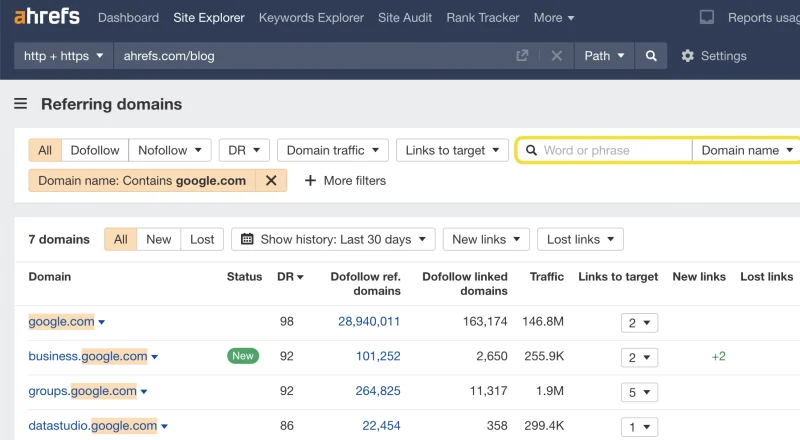
3. Don’t Just Rely on SSL
SSL is only the first step. Depending on the kind of data your website asks the user for, you’ll need to level up your security considerably.
For example, free SSL won’t mean much for a website that requires bank details and transaction information.
You should get your hands on other web security tools and professional cybersecurity services if you’ve got a huge project in the works.
Good services audit your entire website for places where security is compromised and fix up any and all the patches that need some work.
4. Check Your Web Server
To protect your website against unwanted attacks, make sure your web server has a firewall activated.
You should be able to find the right functions for protecting data on the server on your hosting platform. If not, you might want to consider switching to a more secure hosting service.
There are different kinds of security considerations that can’t all be quelled by a simple firewall.
Having protection against DDoS, cross-site scripting, SQL injection, and more depends on the kind of website you have and the level of data you are transmitting and storing.
5. Set Up Redirects
If you’re moving from HTTP to HTTPS, make sure your pages are redirecting to the right versions to avoid any security considerations.
Depending on the builder your website has, you can find a number of ways to set up redirects.
For example, if you are using WordPress, you should be able to find a plugin to redirect to the correct version of pages. Setting these plugins up is easy, as they walk you through each step.
If you are setting up redirects manually, then you’ll need some server-side programming knowledge.
Languages such as Ruby and PHP are the most common server-side languages, and they come with built-in functions for redirects. If you aren’t sure how to do it, you might want to hire someone to do it for you.
Similarly, you can modify your .htaccess file if your website is hosted on an Apache server. Again, you’ll need some programming language to do that. And hiring a professional to do it is the best way if you don’t know server-side languages.
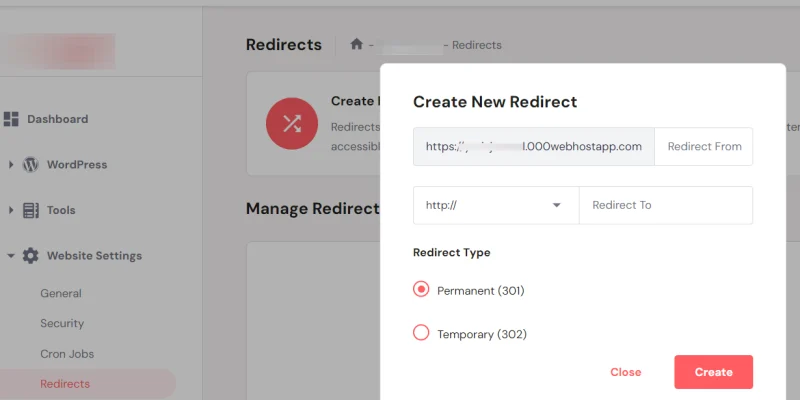
6. Test and Verify Your Security
Using Google Search Console is a good way to verify the security of your website. It can point out missed areas that need securing. It can also show redirects that haven’t been set up.
Once you’ve put the right tools at work, you can verify them by submitting your website to Google Search Console.
If you’ve previously submitted an XML sitemap that had HTTP pages, you’ll want to update that as well. You can submit the new XML sitemap in the Google Search Console and resolve security issues.
Why You Need to Secure Your Website
There are many reasons why you should start working on the security of your website today.
1. Protect Users
No doubt, users are your biggest asset. And protecting them should be your biggest priority.
If your website compromises their system or data in any way, you can count on it that they won’t return to your website and avoid it in every way possible. That’s completely understandable.
Cyber threats can cause quite a bit of harm that cannot be easily undone. If your website requires users to enter sensitive information or simply requires a login, you need to make sure you are following the highest standards of security to avoid any breaches.
2. Make Search Engines Happy
Search engines like secure websites. Websites that aren’t secure don’t rank as highly as secure websites. Good web browsing requires websites to be safe and avoid harm to users and other websites in every way.
If you want your website to rank highly, you are going to need to please search engines. Unsecured websites are not favoured by search engines, and in turn, users have fewer chances to reach such websites by conventional, organic means.
If you want to build a successful website, you’re obviously going to have to play by the rules of search engines.
Investing in security can pay off greatly in the future, so don’t neglect it at any rate.
3. Avoid Attacks
You should never underestimate the cyber attackers waiting for you to make a mistake so they can come into the picture with an attack on your website that can paralyse a lot of systems.
If you’re running a business that relies on your website to sell stuff, you’ll need to provide good service to your customers. That service can be interrupted if an attacker launches a DDoS attack on your website.
It can be tedious to avert it, and it’s likely to result in a lot of complaints and the loss of customers. You might end up having to put in a lot of effort to fix stuff, and that can cost you time and money.
4. Safeguard Trust and Business
Websites that have a reputation for being insecure or a history of cyberattacks are likely to lose the trust of their users.
Losing trust and credibility is a huge blow for any business. If you aren’t taking adequate measures to avoid such situations, your business might not be able to recover its former glory.
A secure website goes to show that you care about the privacy of your customers and wouldn’t compromise on their security in any way.
Sizable businesses need to put a special focus on security if they want their customers to feel good about what they are offering. Having no room for doubt can help prospects make a quicker decision that is likely to last for a long time.
5. Avoid Loss of Data
Security breaches can be especially troublesome if they result in the loss of data. You can’t expect to go to a user and tell them you lost their data and need them to submit it again. That wouldn’t end up pretty.
On that note, you can’t just gloss over lost data since it can be used for all sorts of harmful purposes. And even if you were to hide it, users are likely to get irritated if they find a clean slate on their next visit.
Imagine if a shopping website lost the data a user saved in their cart. Users wouldn’t be very happy.
This is one of the reasons website owners need to tighten the security of their websites. They need to make sure the integrity of the data is protected too.
The loss of some data is about as bad as the loss of all data.
Moreover, it can ruin the image of your business. So make sure you aren’t compromising on the security front.
Conclusion
Website security isn’t something to be ignored in the modern age of the web. It greatly impacts businesses and users alike. With tonnes of different attacks that are sprung upon websites every day, it is important that website owners deploy adequate security measures for the protection of user data.
If you’re browsing the web, you should be careful to avoid harmful websites. Make sure you haven’t disabled any options in your browser that warn you about dangerous websites and prevent you from accessing them.
If you notice an insecure connection, make it a point to enter any data on that website. Even if a secure website leads you to another insecure connection, don’t provide any information. And make sure you aren’t downloading anything from suspicious or dangerous sites.