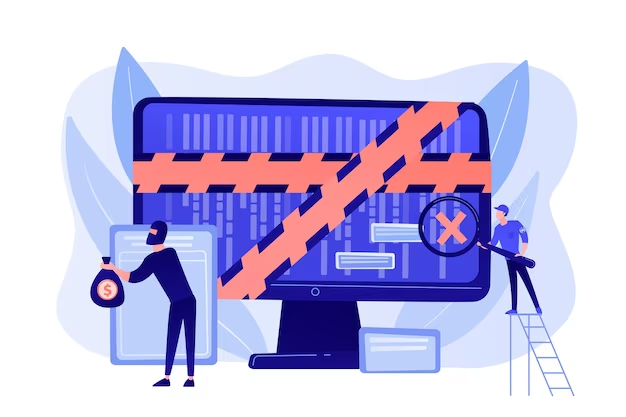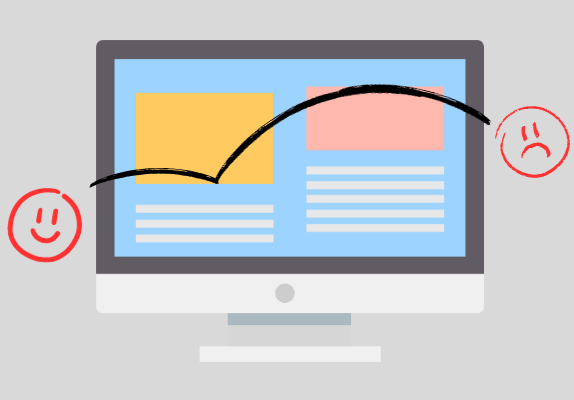If you’ve been browsing the Internet long enough, you might have a good sense of which websites to click and which ones to avoid. Even if you’re clickbaited into opening a shady website, you’re probably quick to jump back after reading the room.
That said, website builders are just as smart. Sometimes, you can’t help falling prey to an unreliable website and possibly downloading something in a fit of desperation.
This is where the question arises: How do you know if a website is reliable or unreliable?
Luckily, there are some signals you can always keep in mind that help you avoid shady websites. At the very least, you can be cautious if you notice any of these signals.
Let’s look at some of these signals that can help you determine the reliability of a website.

Signals To Determine Reliability
1. Check The Domain Of The Website
The domain of a website can tell you certain things, although it isn’t a surefire way to judge websites.
Websites with domains such as .gov, .com, or .edu, are likely to be reliable sites. Other domains, such as .info, or .biz may not be that reliable. ccTLDs are another cause for concern in some situations.
For instance, we conducted a search for piracy websites and found that most of them operate as networks. The domains they use are mostly ccTLDs. In most cases, even if one of their websites is taken down, they simply redirect to another domain.
The networks don’t lose their popularity or name this way. But most importantly, using mainstream domains for piracy isn’t a safe bet for unreliable websites.
They use the local domains of countries where laws aren’t strict enough, and they get a window to get by without being hurt by any government authorities.
Such is the case with the notorious Pirate Bay.
If you aren’t sure about a website, check their domain before looking for other signals.
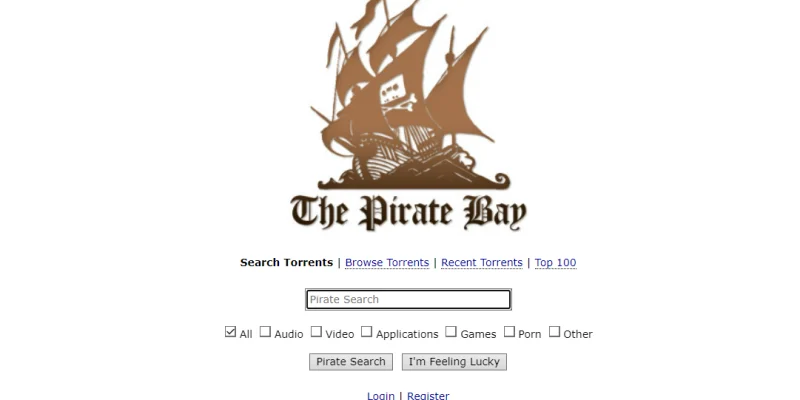
2. Check The Name Of The Website
If you notice something amiss about a website, double-check their name. Make sure you aren’t about to become a victim of domain spoofing.
A website’s name may look very similar to the one you’re looking for, but you should be careful if something doesn’t feel right.
While in most cases, it’s detectable when a website is faking it, you may not notice things at first.
These websites don’t have a very deep architecture. They are just there to fool you into entering your credentials, which they can use to breach your privacy.
In other cases, if you notice a very out-of-place name for a website, you should be on guard.
While The Pirate Bay says it all, it rarely sounds that shady, considering it has a proper name. On the other hand, Hostinger’s hosting website, 000Webhost, sounds like it’s out to get you.
Still, certain websites with gibberish content or alarming names can act as a signal for when you should know that you may be stepping into some murky waters.
3. Look At The Design And Layout
Unreliable websites are likely to have a signature look to them. Although that doesn’t have to be the case all the time, you’ll find that these websites aren’t willing to put in a lot of work or time to make their websites very lovely.
In most cases, these websites have a very simplistic design, but if you see a page that’s got a lot of weird proportions, that’s your queue to begin doubting.
The reason behind such a lacklustre design is very simple. These websites always have a sword of Damocles hanging on their heads. They could get taken down any day, and going for an elaborate design simply isn’t worth it.
Counterintuitively, some unreliable websites are very direct. They aren’t looking to generate leads. They offer material for a quick conversion without dawdling. That is the case with most piracy websites, where the download button is the first thing you see when you open a page.
Users aren’t expected to look around and feel the website before taking action. And since users aren’t required to create an account, that makes the process even shorter. Hence, an elaborate design isn’t needed for unreliable websites.
4. Keep An Eye On The Connection
The loudest signal of all is your connection. Check the protocol the website is using. HTTPS is considered safe, while HTTP isn’t.
If you’re using a reputable web browser, you’ll likely be warned if a website you’re visiting has a secure connection or not. By default, some browsers will not let you connect to websites that aren’t secure. You can change the configuration of your browser to access these websites.
But if you see a warning, you can assume the website isn’t reliable.
That said, HTTP isn’t completely unreliable. Some old websites still use it, and that is not to say that they are unreliable. However, HTTP doesn’t encrypt the data during transmission, which makes your information vulnerable.
If you are required to enter your credentials or other sensitive information, you wouldn’t want your connection to be insecure. While most websites have moved on to HTTPS, since it’s completely free now, some websites haven’t moved on.
And while it’s safe to browse HTTP websites, make sure you don’t enter any information into them.
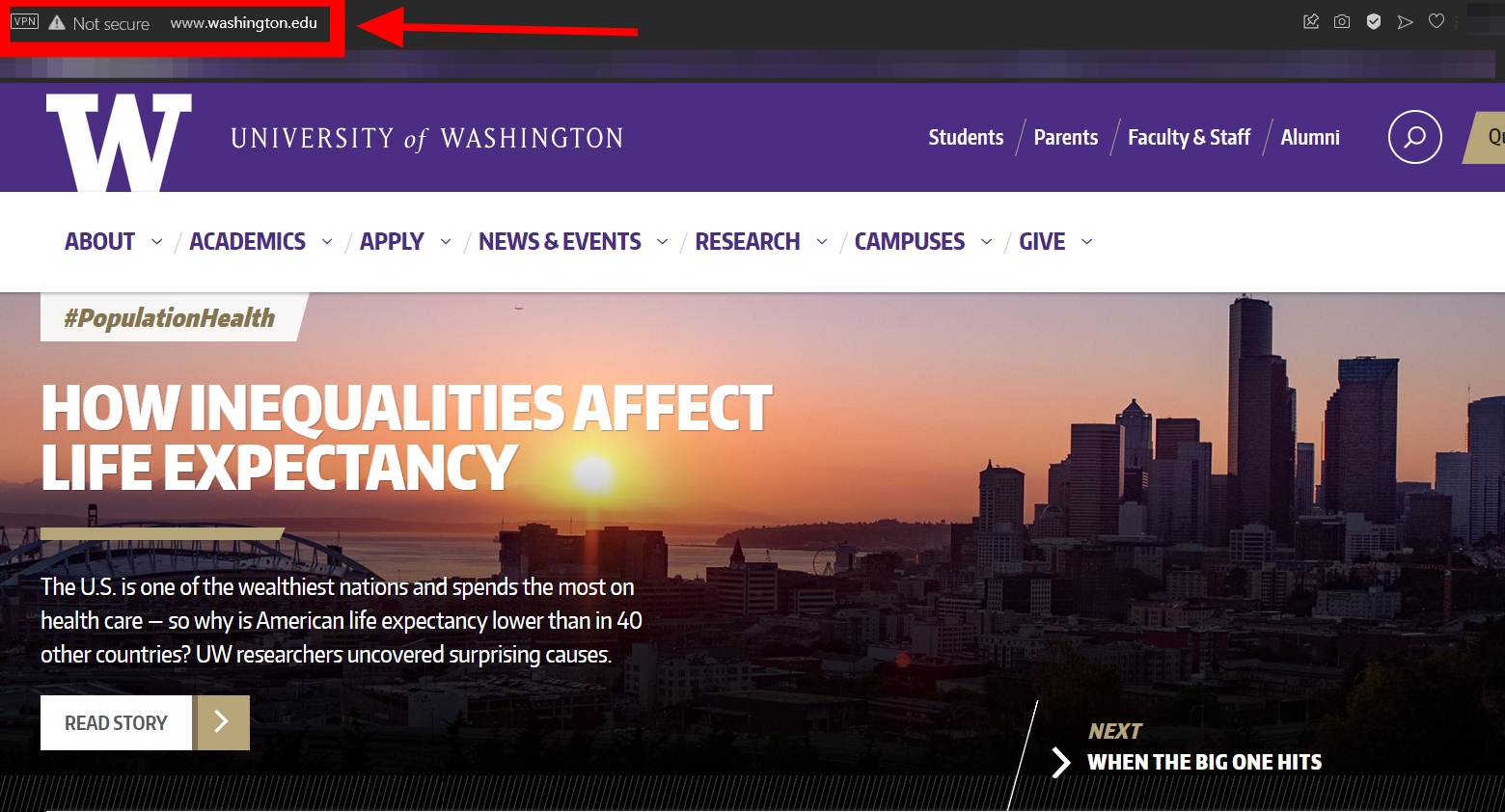
5. Look Out For Ads
Ads are everywhere, but if a website is more ads than it is itself, don’t get cosy with it.
Be mindful not to click on any of the ads. And even if you do, hop out immediately. If you must visit a suspicious website like that, enable your ad blocker.
Other than the quantity of the ads, you can also tell by their quality. Shady and unreliable websites usually have bad-quality ads and scream of clickbait.
They use their ridiculous tactics of luring users in with promises of a lottery and money. While the tactic is as old as it gets, it surprisingly still works.
Ads aren’t inherently illegal. And most reputable websites have ads. But these ads are mostly placed in an unobtrusive way and are limited in quantity to balance the content.
Most importantly, these ads aren’t linked to shady resources.
So if you’re on a website with lots of ads, keep an eye on their quality too.
6. Check The References
Sometimes very legitimate-looking websites that seem secure and professional can be misleading.
Some websites are known to spread misinformation. Most of these are news and blogging websites that you should avoid. Such websites can cause quite a huge impact if left unchecked, but even as unreliable as they are, they’ve found ways to thrive on the Internet.
These unreliable websites have all the attributes of a good website checked, except they are lying to you.
In some cases, it can be hard to draw the line between truth and lie, but to make sure you aren’t being led on to believe some baloney, look out for the references their content is pointing to.
To always be on the safe side, take everything you read on the Internet with a pinch of salt. Unless you can find three or more reputable sources that have the same story, you shouldn’t go on with one source.
Most importantly, watch out for websites that are known to publish false news. News sites are expected to back up their claims with valid references. And if you can find no such thing, don’t believe their information to be reliable.
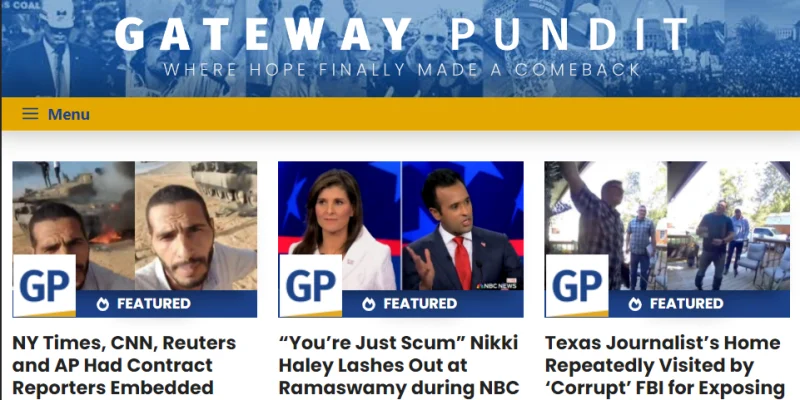
7. Look For Contact Information
Most reliable websites have contact information or an exclusive page for self-introduction, namely the About Us page.
If you can’t find either of the two things, you have reason to be alarmed.
If you can’t pin down their location and notice a ccTLD, you’ve got even more reason to be suspicious. The major reason ccTLD, or what you could call a local domain, is used is to target the particular country it is based in.
You shouldn’t expect websites to have their exact address in every case, but if you can’t get a general idea, that’s cause for concern.
If you’re hiring a service or placing an order, make sure the website has proper contact information before you give out your credentials.
Why Reliability Is Important
In this day and age, there’re all sorts of legit-looking websites that you can’t count on. While in some cases, we can’t help jumping into their territory, you should always be on guard and make sure you aren’t clicking any shady links or downloading any zip files from sources that aren’t reliable.
Depending on the nature of the website, there may be other signals you can look out for to determine whether a website is reliable or not.
In the past couple of years, web browsers have been trying to make browsing safe for you by marking websites when they detect some sort of security vulnerability.
If you’re using Google or Opera, you’ll find a Not Secure flag when you visit a shady source. If you’re using Microsoft Edge, you’ll be able to get the signal for a secure, not fully secure, outdated, or suspicious website when you open a page.
But just as browsers are beefing up their security, unreliable websites have been levelling up, so you can never be too cautious.
Even if you’re sticking to Clearnet, you can always come across some dangerous sources. Make sure you have the right configuration for your browser to avoid the worst-case scenario.