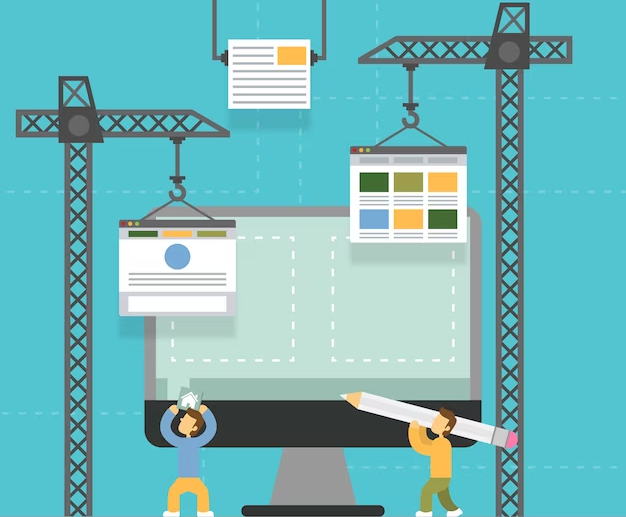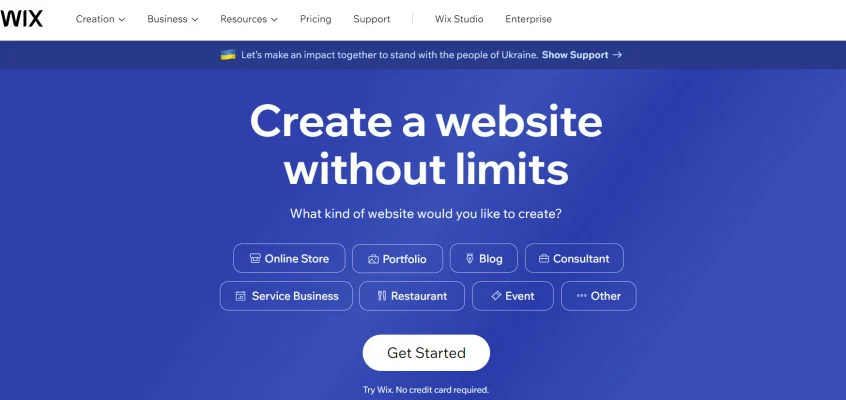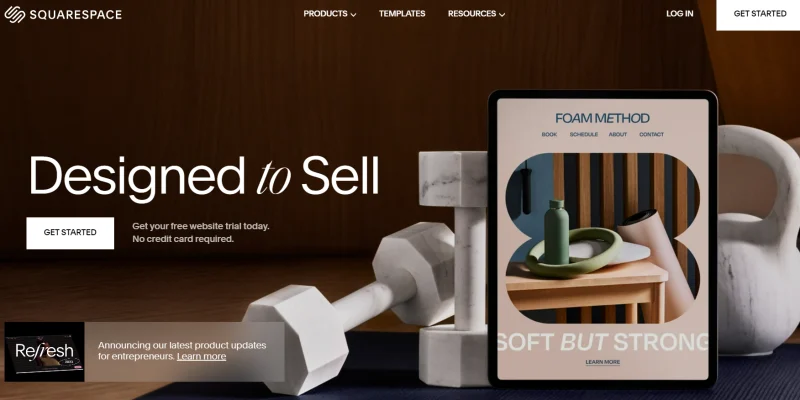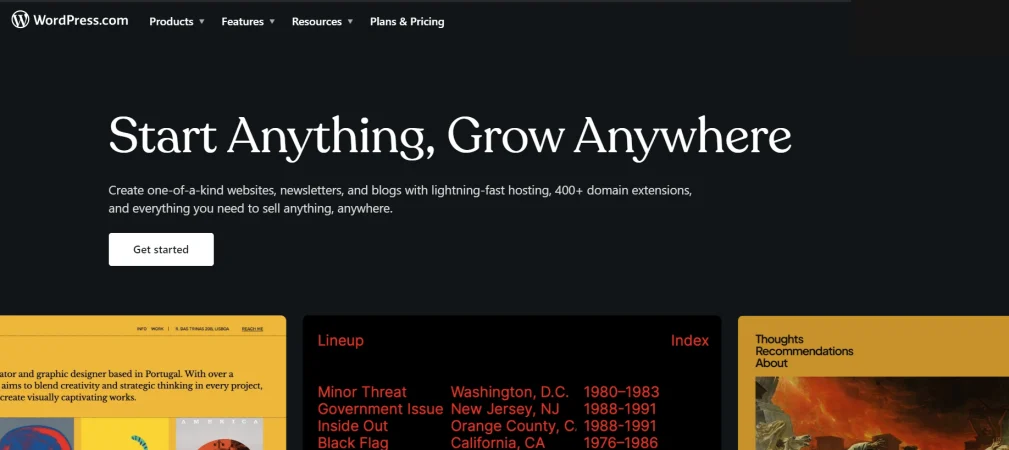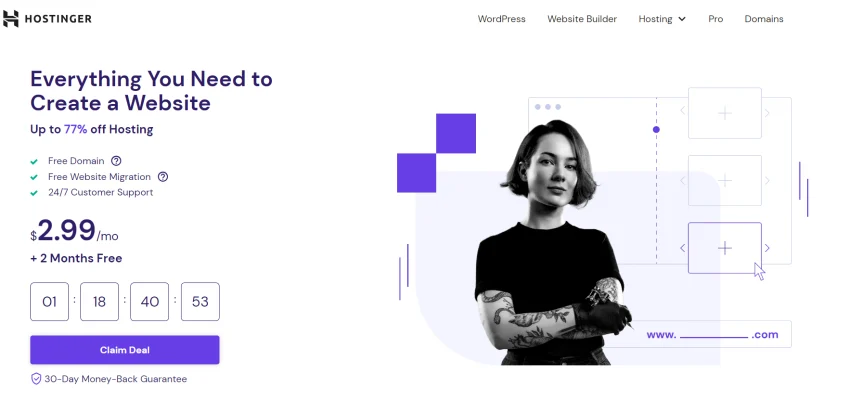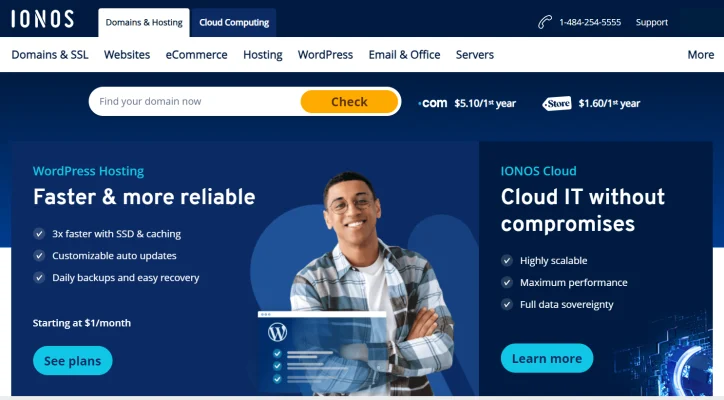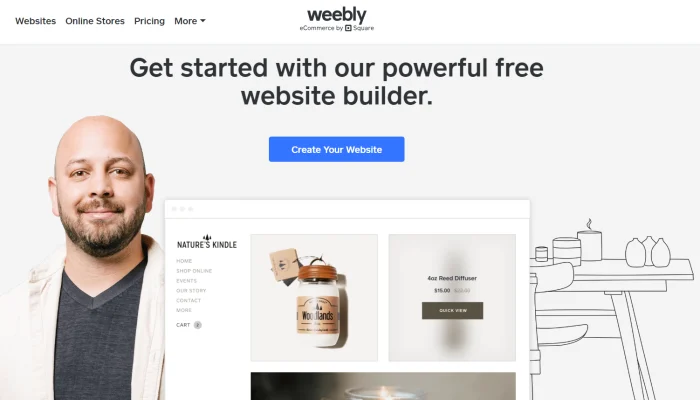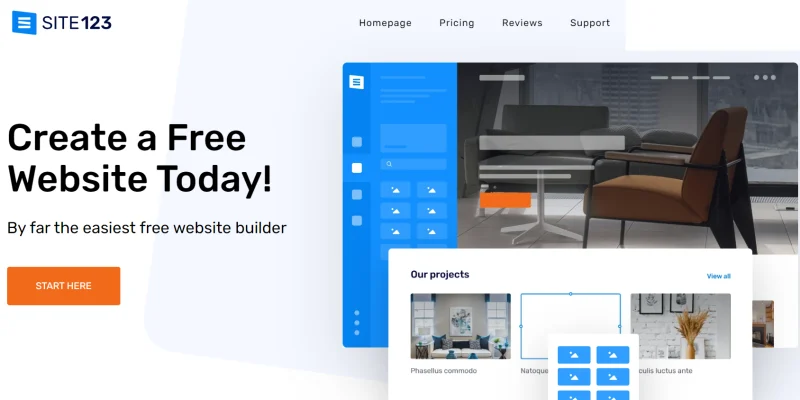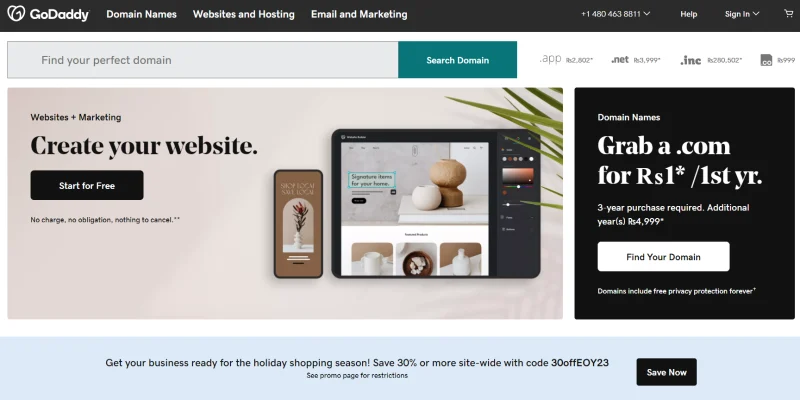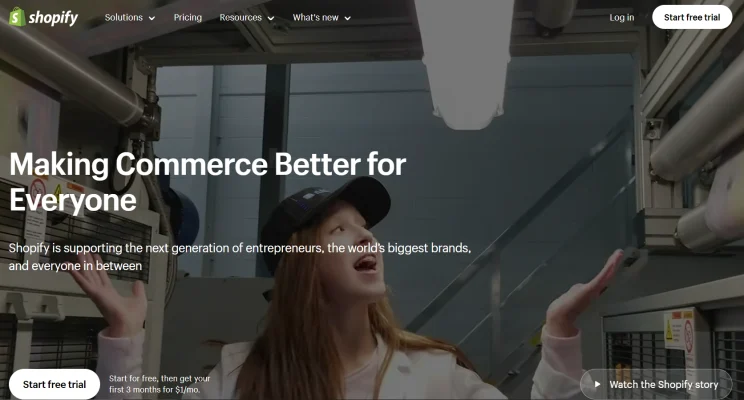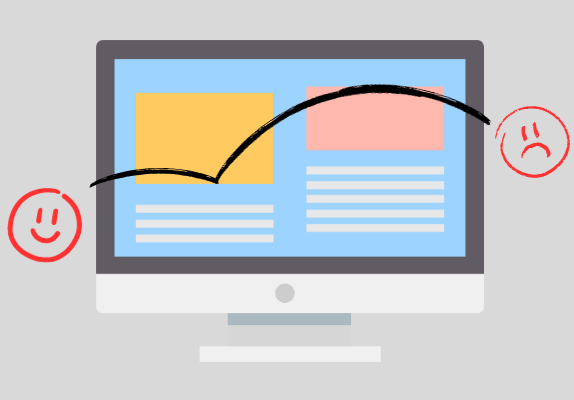Affiliate marketing is something that raises more than a few eyebrows in this day and age. Some may have the idea that it doesn’t work anymore. But that’s not quite true.
If you’re one of the ones looking to build a website for affiliate marketing, you may be looking for a quick and affordable solution. In other words, a website builder
There are a lot of website builders that can help you build a decent website for affiliate marketing. Your requirements and expectations matter when it comes to deciding the right website builder for you. We’ve gone to the trouble of checking out 10 top website builders for affiliate marketing.
Before we look at the list, let’s take a quick look at the criteria we kept in mind while we were evaluating these builders.

What Makes A Website Builder Good For Affiliate Marketing?
First off, are you offering an affiliate program? Or are you the affiliate?
We assume that you’re the latter. And each of these website builders was evaluated based on that assumption.
And since you’re an affiliate, we assume you are looking for an affordable solution. Website builders offer a number of plans; we’ve examined all of them to suggest the one that works best for affiliate marketing websites.
Finally, the platform should have marketing resources. Since that’s really what you’re doing, you need your website to be able to incorporate third-party web apps and platforms that help your marketing campaign.
A few other factors we looked at were:
- Customisation resources
- Ease of use
- Security
- Speed
- Analytics and performance monitoring
- Optimisation
10 Best Affiliate Website Builders In 2023
1. Wix
- Founded: 2006
- Founder: Avishai Abrahami, Nadav Abrahami, Giora Kaplan
- Free Plan: Yes
- Templates: 800+
When you hear of a website builder, Wix is probably one of the first names that comes to mind. And that’s because Wix is just that widespread.
Sure, it can look daunting at first, but it’s definitely one of the most effective website builders that allows you to create a very flexible, captivating, and highly functional website.
According to a report by WebsiteBuilderExpert, Wix websites make up 9.5% of the market share, making it one of the most used website builders.
Let’s dive into the details of what makes Wix such a great website builder for affiliate marketing.
For starters, Wix will ask what your website is about. It is done to make sure you can quickly find the right templates and elements. Since there’s a load of available options, Wix helps you by asking for your preferences.
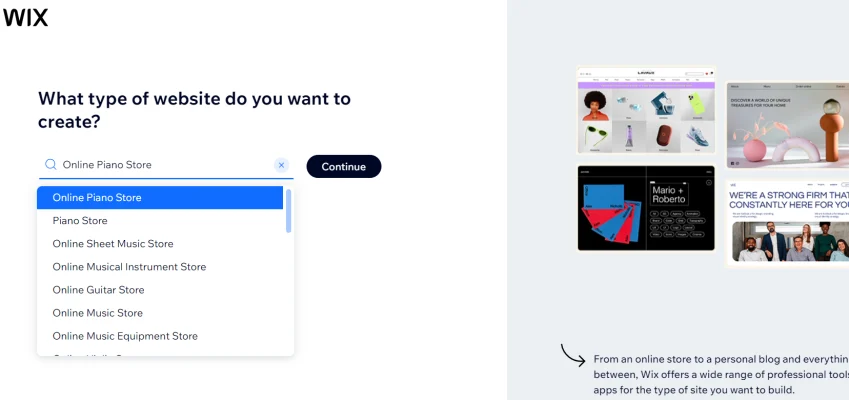
There are over a dozen categories Wix offers designs for. That includes online stores of all kinds, such as accessories, pets, food, interiors, books, kids, and many more. These online stores are just what affiliate marketing websites need. So Wix is a huge help for affiliate websites.
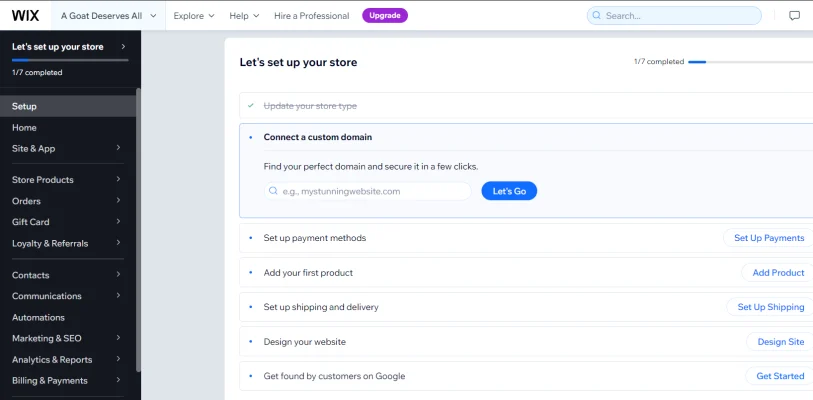
Other than online stores, Wix also has templates and resources available for photography, music, portfolios, entertainment, and various other kinds of websites.
It also provides services for bigger enterprises, such as education, event management, online forums, blogs, podcasts, and more.
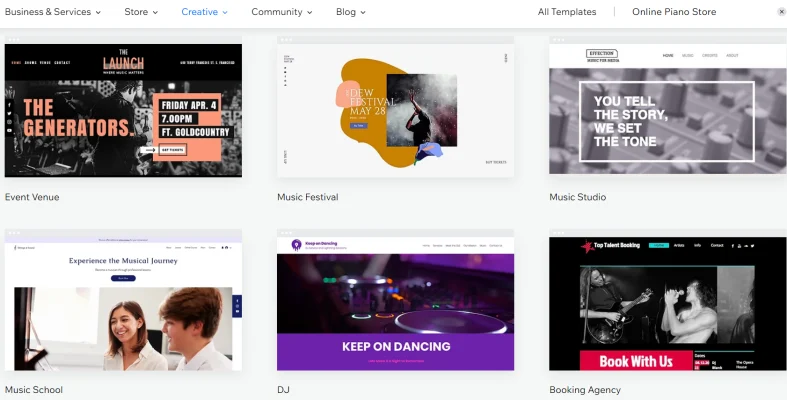
If you’re confused about choosing the template, Wix has a guide for you that helps you decide which template would suit you best.
Price and Plans
Wix offers three kinds of plans: Website, Business and eCommerce, and Enterprise.
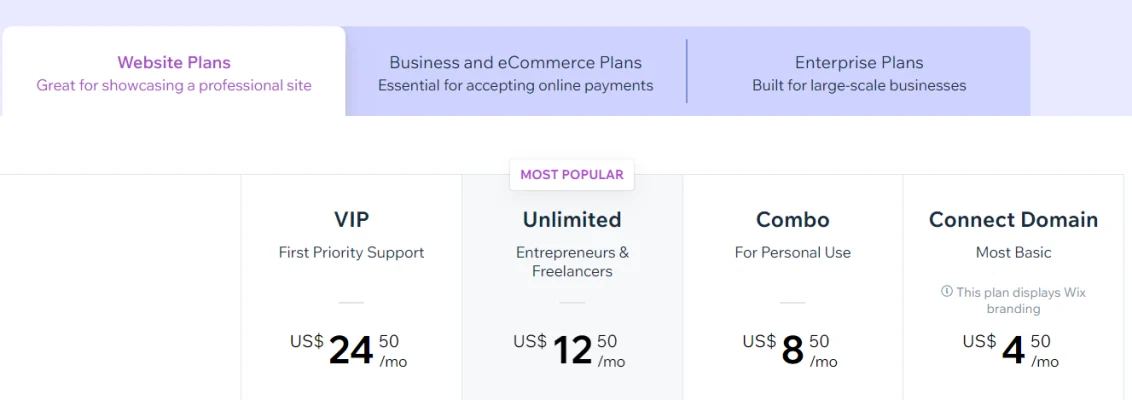
The Website plan is for professional websites that aren’t too huge, such as portfolio websites. This plan has four packages to offer.
Each plan has its own limitations on things such as video hours, analytics, fields per form, etc.
The Business and eCommerce plan is best for affiliate websites. These include payment methods, subscriptions, customer accounts, and various other things you’ll find essential for affiliate websites. This plan has three packages to offer.
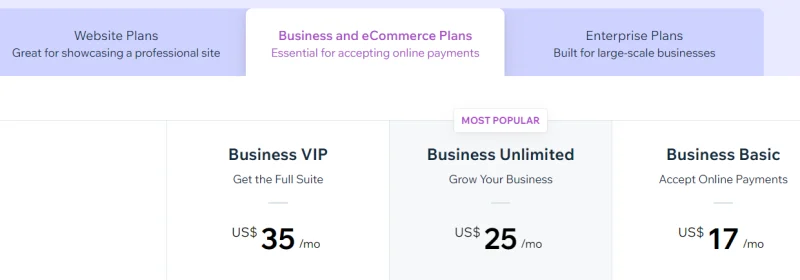
These plans differ in terms of storage space, lead-capture forms, product reviews, multiple currencies, etc.
The Enterprise plan is for huge businesses and offers custom solutions. To avail this plan, you’ll have to directly contact the team. In most cases, you’ll find this plan useful if you don’t intend to take care of your website yourself. Bigger organisations with a lot of resources will find this plan helpful.
Depending on the size and scope of your affiliate website, you’ll have to consider whether you want this plan or not. We think that affiliate websites should opt for Wix’s Business and eCommerce plan for the best results.
Pros
- Wix includes social media platform integration, such as Facebook, Instagram, and TikTok.
- It also lets you optimise and market their website through SEO, Google Ads, email marketing, coupons, and many more.
- It allows you to create referral and loyalty programmes that are a great asset for affiliates.
- You can run a complete analysis of your website’s performance through WIx, and that includes traffic, sales, and marketing overview, benchmark, site speed, alerts, uptime and security, and many other crucial functions to manage your website.
- You can also automate messages, emails, and tasks through Wix and save plenty of time while engaging with your customers.
- Templates are easy to edit, and editing comes with a lot of widget options.
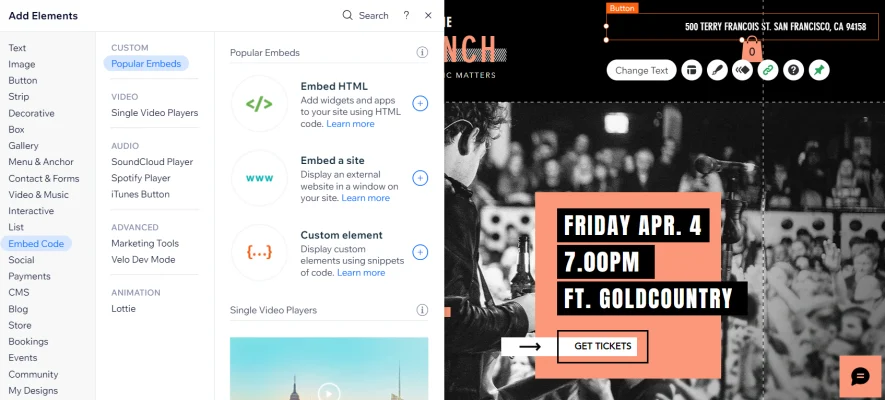
Cons
- Might be hard to grasp at first with the plethora of options it offers.
- For a full-fledged website, you’ll want to upgrade, and plans can be costly.
2. Squarespace
- Founded: January 2004
- Founder: Anthony Casalena
- Free Plan: Yes (for 14 days)
- Templates: 160+
Squarespace is another drag-and-drop website builder with plenty of options to help you build an awesome affiliate website. Matter of fact, Squarespace has an affiliate programme of its own, so you know you’re in good hands.
Squarespace websites make up 5.9% of the total market share, making it a good option for affiliate marketing websites.
Squarespace starts off by asking about your preferences and letting you choose a template.
Instead of choosing a template and modifying it, you can create a design of your own with Squarespace Blueprint, which is a design system with all the layout and styling tools you need to build an effective website without running into any trouble.
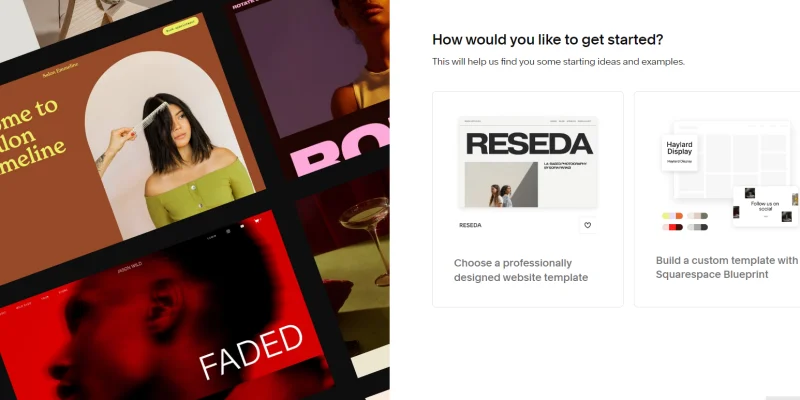
Squarespace is a very simplified website builder, and anyone can easily use it. It gives you just the right amount of options to edit and configure the templates to your needs without any fear of messing up the design.
If you want complete freedom, your best option is to go without a template and create something from scratch. If you aren’t too bent on customising, you can easily find a template to poke around with. It doesn’t take a lot of time to do that, and your website will be ready to go after just a couple of edits.
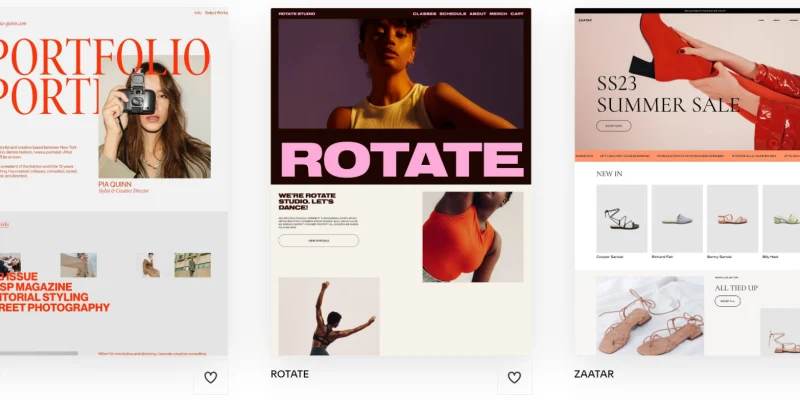
Price and Plans
Squarespace has four plans to offer: Personal, Business, Commerce (Basic), and Commerce (Advanced).
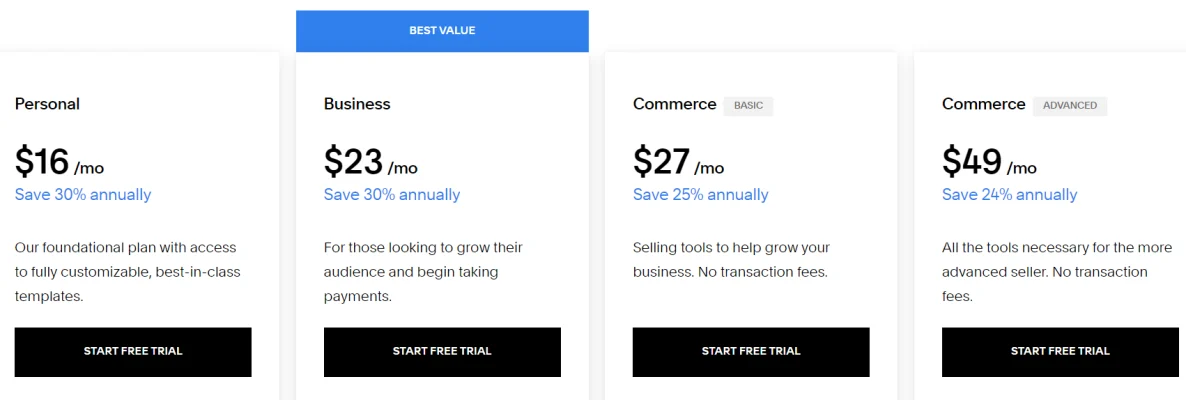
You can test every plan with a free trial and compare which one suits you best. For affiliate websites, we recommend the basic Commerce plan. If you want to go an extra step, you can also go for the advanced one.
Each plan differs in terms of the privileges it provides. For instance, the basic Commerce plan has tools for powerful merchandising, which the Business plan doesn’t have.
Similarly, you can sell subscriptions with the advanced Commerce plan but not the basic one. You can check them all out at your own leisure.
Pros
- Easy to understand and use.
- Plenty of templates to go around, and it is easy to filter through them.
- You can run analytics on your website and get data regarding your traffic, impressions, bounce rates, visitors, and more.
- You can also access data about your converts and monitor their activity to gauge their points of interest.
- The builder lets you schedule appointments, classes, and other things, making it convenient to interact with your customers.
- You can use marketing tools and run email campaigns with the tools provided. Marketing involves SEO, URL builders, ads, promotional pop-ups, and more. You can automate emails and keep track of every email you send out.
- You can use selling tools such as Google Shopping and sell on Facebook and Instagram as well. Squarespace also lets you accept donations.
- Squarespace also has a logo maker for websites.
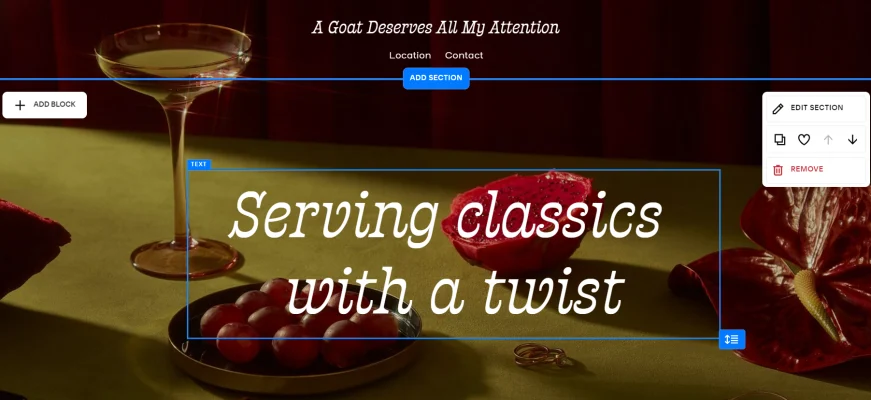
Cons
- Customisation of templates is limited, and there aren’t a lot of widgets to play around with.
- Other plans aren’t worth it in the long run, except the Commerce Plans.
3. WordPress
- Founded: May 27, 2003
- Founder: Mike Little, Matt Mullenweg
- Free Plan: Yes
- Templates: 20,000+
WordPress is a well-known and quite possibly the only website builder some people have heard of. WordPress developer is a thing on its own.
Undoubtedly, WordPress is one of the easiest website builders, as it comes with a plethora of options and an enormous number of themes, making it versatile and flexible.
Where affiliate marketing websites are concerned, WordPress does a wonderful job at extending a helping hand. It makes up 8.8% of the market share, according to the same report.
For starters, it has plugins for pretty much everything you could need. And if you can’t find a plugin, you either haven’t searched hard enough or you just need to download one from the Internet and upload it to your WordPress site.
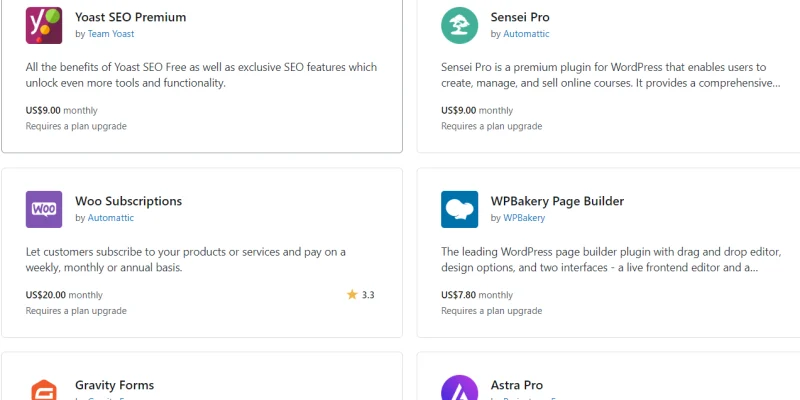
WordPress can handle all sorts of websites, no matter their scale. Although it might take you a while to get a hang of it, you’ll be able to take care of most things in only a week of exploring.
It is a drag-and-drop website builder, so as far as the design part is concerned, you shouldn’t have any trouble. A bit of knowledge of CSS and HTML goes a long way, not that you’ll need to rely on them completely.
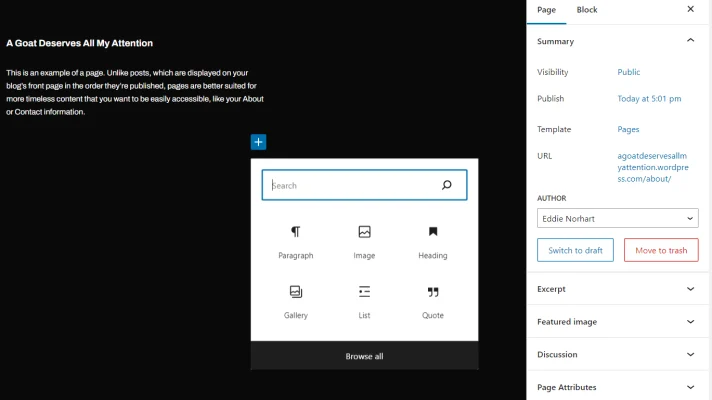
WordPress is one of the favourites when it comes to eCommerce sites, blogging sites, and educational sites. If you want a website builder for affiliate marketing, WordPress is definitely a great option. It helps you manage things on a large scale easily.
Price and Plans
WordPress has two plans: Business and Commerce. You can get these plans either on a monthly basis or an annual basis.
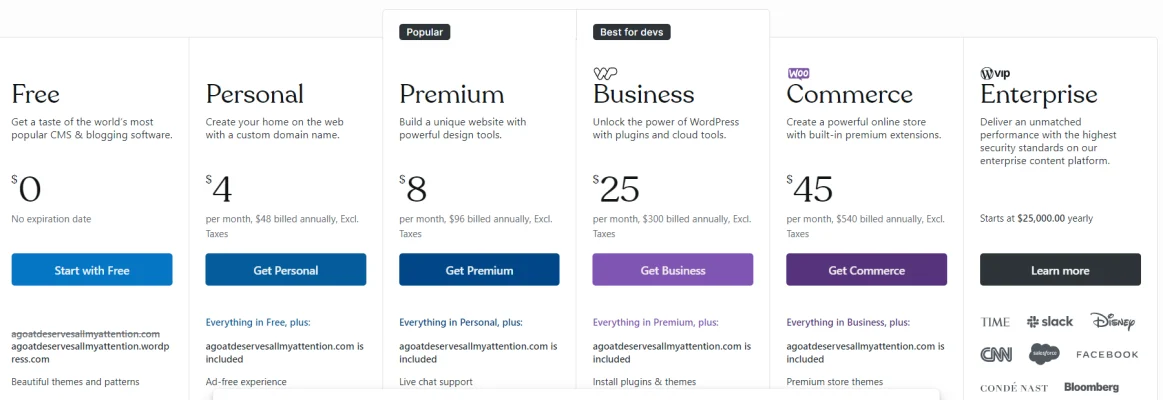
Either of the plans works well for affiliate websites. It depends on the kind of affiliate website you have. If you want a store, the Commerce plan is for you. If you’re relying on advertising and promotions, the Business plan is better for you.
Both plans have different features to offer, and to get the complete scoop of everything a plan entails, you should read the features before you buy one.
The Commerce plan has additional features as well as all the features offered in the Business plan. If you feel like you don’t need certain features, such as referral and loyalty programs, integration with shipping carriers, etc., you may not want to go with the Commerce plan.
Pros
- A huge array of themes to choose from, so you can always find what you’re looking for.
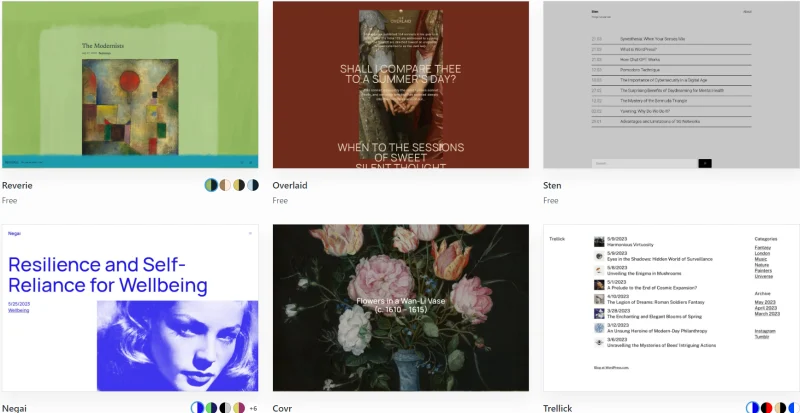
- Over 50,000 plugins available in the market for WordPress, so you never miss out on any functionality.
- Easy to understand and use
- Web pages are easy to modify.
- Multiple page builders and editors available for different purposes. We prefer Elementor for affiliate websites.
- You can import sites from other sources.
- As WordPress is a content management system, keeping track of and managing content is very easy and quick.
- You can connect your website to other online sources, such as analytics and marketing tools, to monitor traffic.
- Plugins for SEO are available, bringing all your web essentials to one place.
Cons
- Plans may be too costly for smaller sites.
- WordPress websites are slow, especially as you continue to expand.
4. Hostinger
- Founded: 2004
- Free Plan: No
- Templates: 150+
Hostinger is one of the most popular website builders for beginners. Although mostly known for its web hosting services, Hostinger also has a website builder that can be used to effectively create all sorts of websites.
Hostinger is a good website builder for affiliate websites and offers all the functionality needed to manage them.
One thing that makes Hostinger the best option is how affordable it is. It offers a money-back guarantee as well, so you won’t have any reservations about signing up.
Secondly, Hostinger is very easy to understand and use; there isn’t a lot happening to confuse you. You can build a website through simplified widgets or choose a template and configure it to your liking.
Hostinger has some very good templates to offer, and if 150 doesn’t sound like enough to you, you can always make changes as you wish.
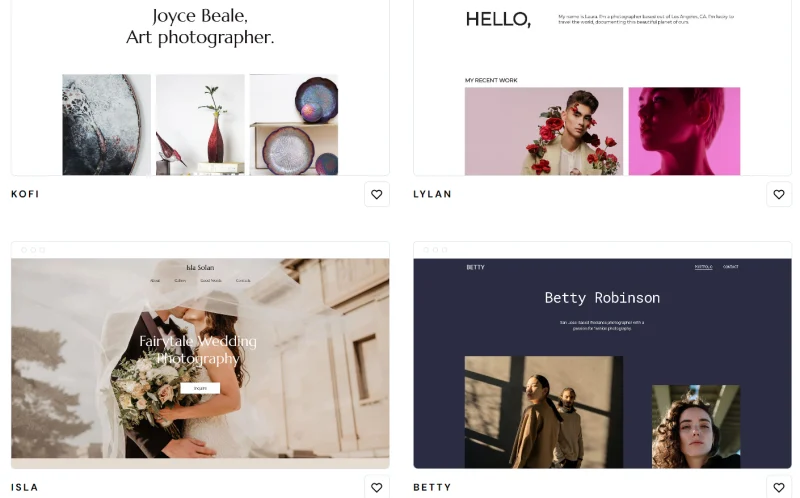
Most importantly, if you feel you don’t have enough freedom with the website builder, you can always create your website elsewhere and then migrate it to a much more affordable plan on Hostinger.
Price and Plans
Hostinger has three plans for website hosting: Premium, Business, and Cloud Startup.
If you head straight over to their website builder, you’ll find that they only offer one package that comes with eCommerce features, marketing and AI integrations, and pretty much anything and everything you might need to make a decent affiliate marketing website.
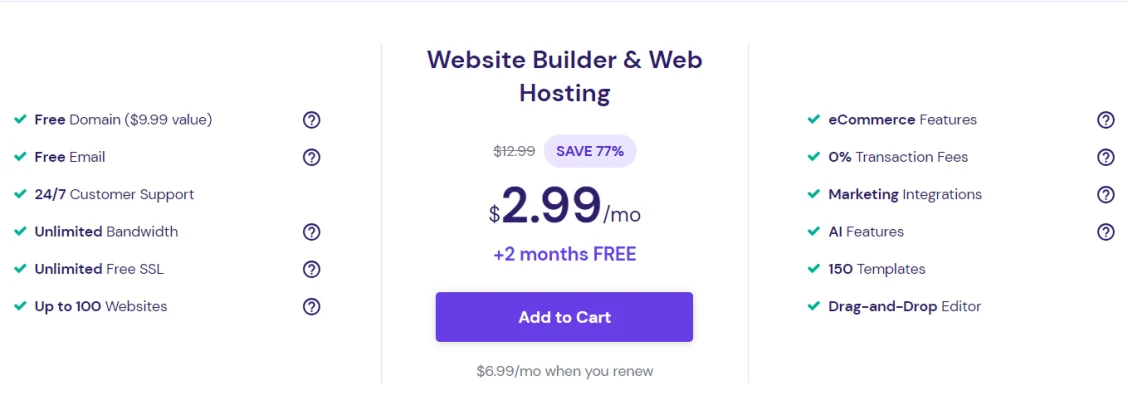
Hostinger’s plans, whether they are hosting plans or website builder plans, are very affordable. When you renew your plan, your subscription will increase for website builders, but that price is still less than most of the website builder plans you’ll find anywhere.
Pros
- Very affordable, and a money-back guarantee for 30 days.
- Plenty of widgets to help you make a good design.
- Opt for templates from a considerable gallery of 150 website designs. You can tinker with them to make them suit your needs.
- SEO aspects such as site speed and sitemaps are handled by default, and you don’t need to worry about them.
- Hostinger is easy to understand and use for beginners.
- You can migrate your website from costly hosting services to Hostinger.
- Hostinger is a very secure platform for building websites.
Cons
- Hostinger websites may be slow.
- The website builder has limited options. Not as much freedom as some other website builders.
5. IONOS
- Founded: 1988 (1&1), 2018 (as IONOS)
- Founder: Mike Little, Matt Mullenweg
- Free Plan: No
- Templates: 25
IONOS is a website builder that offers many other services besides simply building your website. It offers hosting, domains, SSL, email services, WordPress integration, and Cloud services.
IONOS makes up 9.5% of the market share, according to the same report.
For affiliate marketing websites, IONOS is a good choice, as it is simple to use and has all the necessary functionalities required to promote or advertise your content. In fact, IONOS has an affiliate programme of its own.
IONOS used to be known as 1&1. It officially rebranded to IONOS in 2020 and started offering website-building services to users.
IONOS is easy to use for beginners. Like other drag-and-drop website builders, you can choose a template and modify it as you see fit.
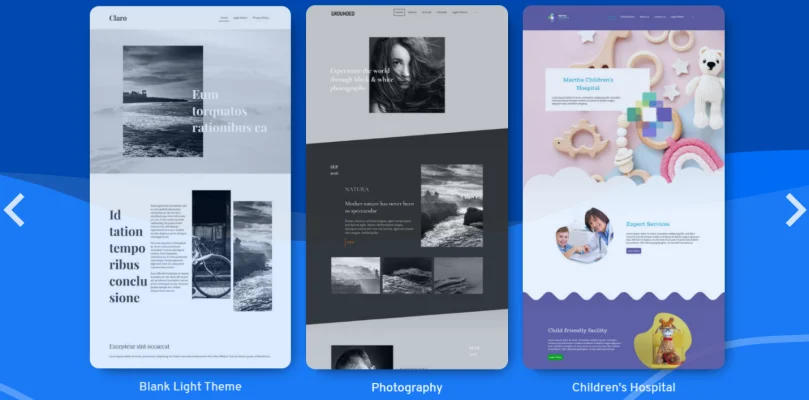
You don’t need to have any programming knowledge to use IONOS, which makes it preferable for beginners as well.
Other than the design, IONOS also lets you integrate all your essential web apps, such as social media and marketing platforms.
IONOS also has an AI website builder feature. You can leave it up to the AI to create a design for you or take help during your own building process.
Price and Plans
IONOS has three plans to offer website builders: Starter, Plus, and Pro.
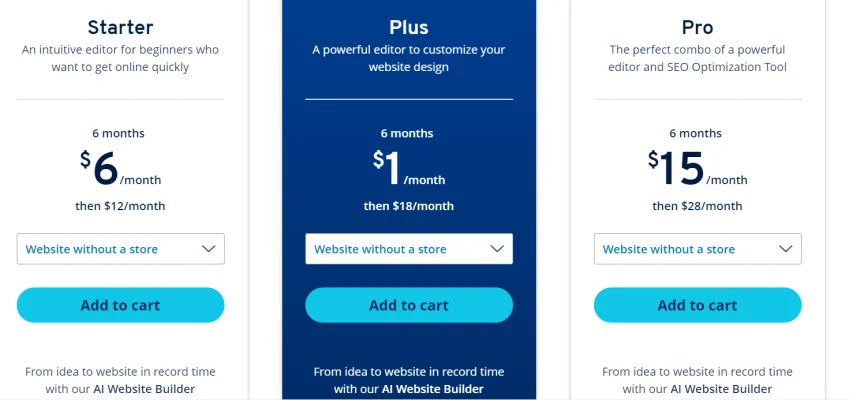
Pro is the only plan that comes with complete SEO. Plus has an AI SEO text generator but not other SEO features. Similarly, all the plans are limited in how much space they provide. The Pro plan gives unlimited webspace and pages.
The Starter plan doesn’t include enough options for affiliate marketing websites, so we recommend the Plus package if you’re going with IONOS. As a matter of fact, the Plus package is cheaper than the Starter plan for the first month, which makes it worth trying out.
Pros
- IONOS comes with a plethora of advanced AI solutions.
- Easy to understand and use.
- Plans are very affordable.
- Marketing, advertising, and eCommerce resources are available to website owners.
- Integration for third-party webapps is available.
- Analytics and performance monitoring are also available, although you can bring other analytics platforms on board as well.
- You can add online shops and sell, keeping track of every transaction and sale you make. IONOS provides all the essentials for online stores and their operations.
- IONOS websites are secure.
Cons
- Not a lot of templates to go around.
- Startup plan has very little space. Not worth it in the long run.
6. Weebly
- Founded: March 29, 2006
- Founder: David Rusenko, Dan Veltri, Chris Fanini
- Free Plan: Yes
- Templates: 50+
Weebly is another drag-and-drop website builder that is easy to use. It has some of the most captivating themes available for website design, although there aren’t a lot of them. You might want to customise your selected theme before putting your website up.
The good thing is that Weebly has a completely free programme available that lets you explore at your own pace without fear of any trials running out.
Since the builder is so easy to understand and work with, it won’t take you more than an hour to get accustomed to everything it has to offer.
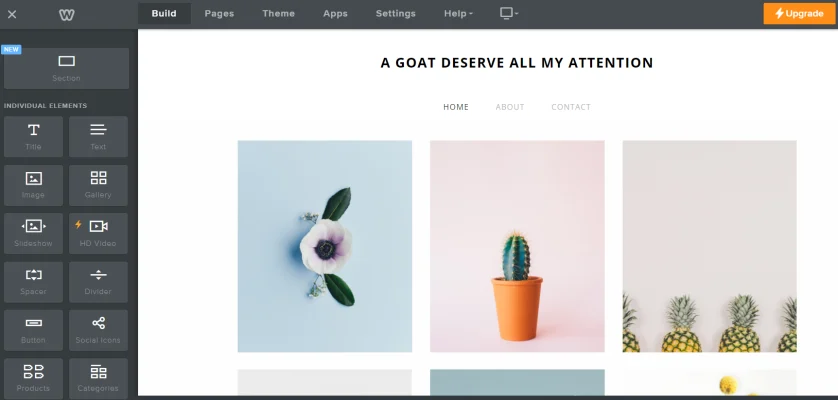
Weebly is very simple, and it provides a lot of functionality without making anything complicated. This makes it a great choice for beginners.
And where it provides all the necessary functions, it also provides all the tools you need to monitor your website and optimise it in the long run. If you choose the right plan, you can get access to pretty much all the tools you need to build a good affiliate marketing website.
While the platform has support for third-party apps, you probably won’t need to bring any outside apps for your website.
Weebly lets you create your online store with all the essentials and more, making it a great place for affiliate websites.
Price and Plans
Weebly has four plans to offer: Free, Personal, Professional, and Performance.
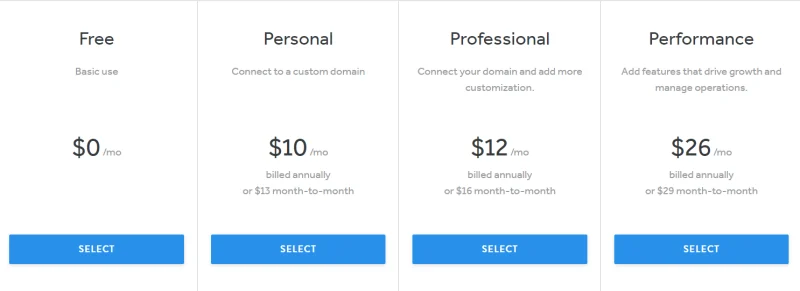
For an affiliate marketing website, the Professional package provides the minimum functionalities. All of these plans have eCommerce services as well as resources for marketing, making them a good option for affiliate websites.
The Performance package definitely has an edge over the Professional package, but if you don’t mind bringing a few third-party apps on board, you’ll find that the Professional plan suffices for affiliate websites.
Of course, if you want a complete in-house package, the Performance plan is a great option. It has all the analytics and insights for your marketing campaigns, payment method through PayPal, item reviews, and more.
Pros
- Ample widgets are available for the website builder.
- Considerably affordable
- Themes can be easily and adequately edited to create a custom design.
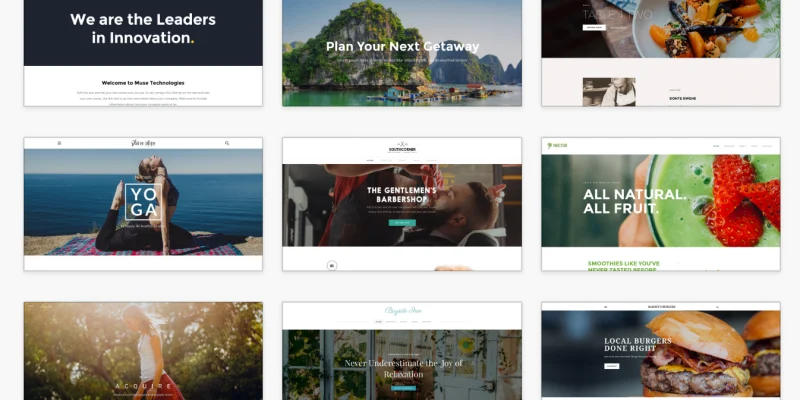
- Options for eCommerce stores, marketing, advertising, analytics, community forum, chat and email support, and more.
- Easy to understand and build a website with.
- Weebly also has a photo editing app to help you tweak your photos. The app is only available on the App Store.
- Its themes are divided into 7 categories, making it easier to choose which theme to go for.
- You can also add installed apps to your website and make it more accessible.
- Unlimited free plan makes it easy to explore.
Cons
- Not a lot of themes to go around.
- Limited phone support.
7. Site123
- Founded: 2015
- Founder: Noam Alloush
- Free Plan: Yes
- Templates: 150+
Site123 is one of the fastest website builders you’ll come across. When you sign up, you’ll be asked for the type of website you’re building. Site123 will give you a template on its own that you can work with.
If you choose a template from their gallery, it’ll be automatically customised according to the genre that you’ll be asked for.
All you need to do is enter your website name and type, and a description if you feel like it. You’ll be given a ready-to-go website that you can modify as you like, if you like.
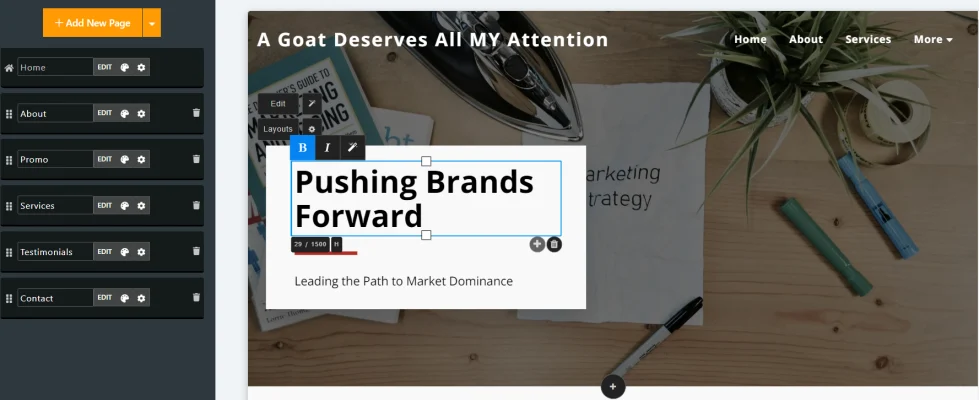
Site123 is a good website builder for affiliate marketing because you don’t need to personalise your website too much.
You can get your hands on all the required resources, from SEO to online stores. All the tools needed for marketing and promotions come with your website. In other words, you’re given pretty much all you could ask for without having to integrate each and every single thing.
Price and Plans
Site123 has two very straight-forward plans: Free and Premium.
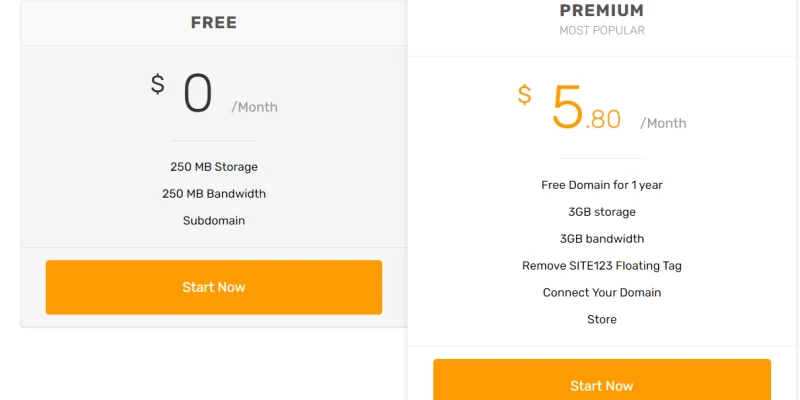
The Premium plan comes with a 14-day money-back guarantee. It has more storage than the free plan and offers other advantages, such as your own store, removing the floating site123 tag, and more.
The Premium plan is a good choice for affiliate marketing websites as it has more space compared to the Free plan. In the long run, you’ll want to switch to this plan.
Pros
- Fast and easy to set up a website.
- Extremely affordable plans to go with.
- Free hosting
- Free domain registration
- Mobile-friendly website designs
- All SEO tools are available to you.
- Site123 websites are safe and secure.
- You can build an online store with everything essential included.
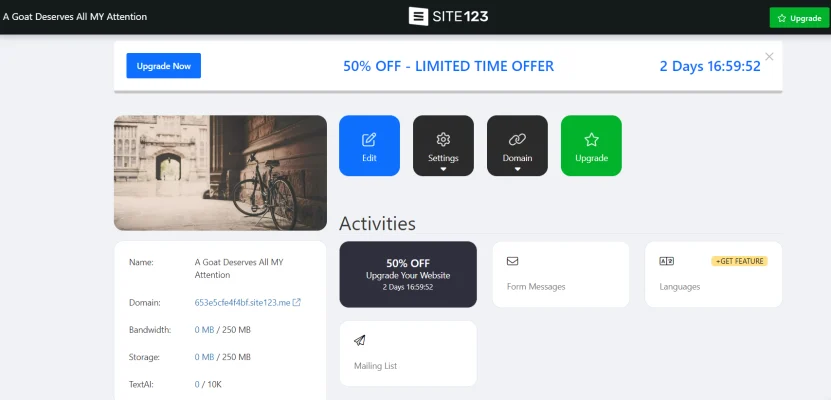
Cons
- Not a lot of freedom with customisation
- Pre-built layouts make it hard to modify sections.
8. GoDaddy
- Founded: 1997
- Founder: Bob Parsons
- Free Plan: Yes
- Templates: 190+
GoDaddy is another big name that is mainly known for website hosting services. It also has a website builder that comes with a lot of templates that you can configure as you want.
GoDaddy is a good website builder for affiliate marketing because it’s quick, easy, and not too expensive. The fact that it makes up 27.9% of the market share says enough.
It starts with asking you about the kind of website you’ll be building. You’re given a default template if you jump straight into it. You can make certain changes to the template, although they don’t change its overall look.
Instead of going straight for the default template, you can select a template from their gallery.
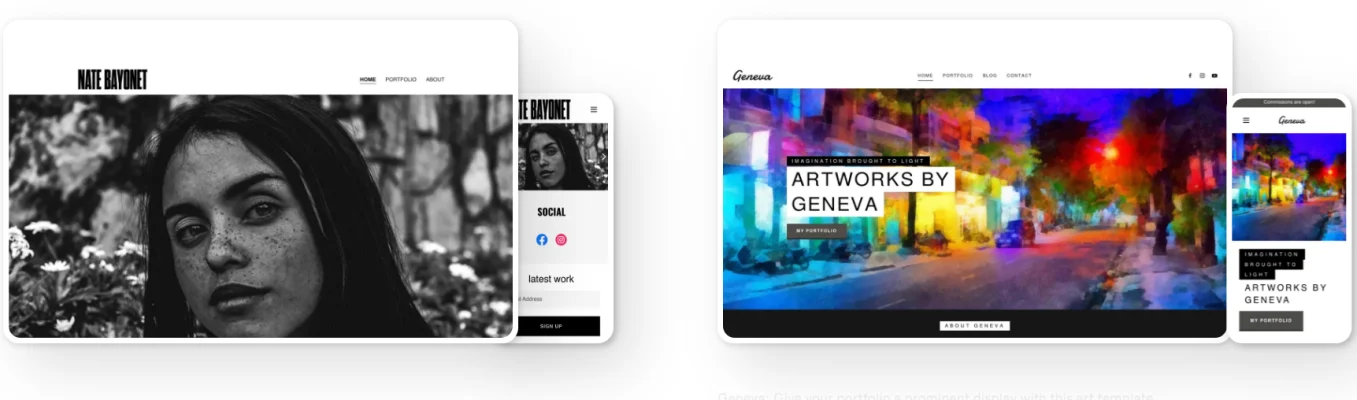
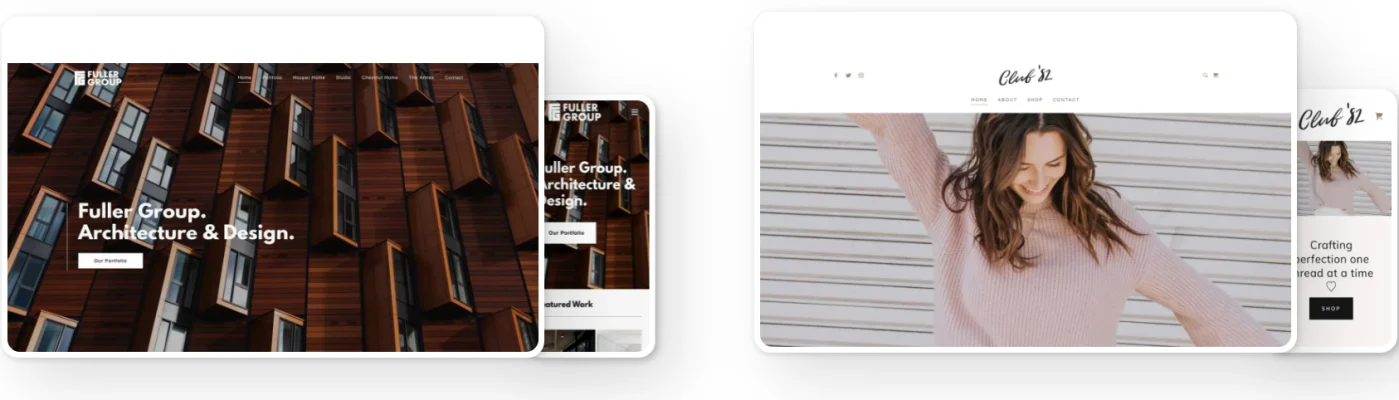
GoDaddy has analytics and tracking tools such as cookie banners, Google Analytics, Meta Pixel, Google Adsense, and Facebook and Pinterest meta tags.
You can also set up links to social profiles or do on-site SEO to show up better.
In terms of design, you can change the flavour of your template but not exactly the components. GoDaddy has plenty of categories, so chances are you’ll find a template to your liking.
Price and Plans
GoDaddy has three plans to offer: Basic, Standard, and Premium.
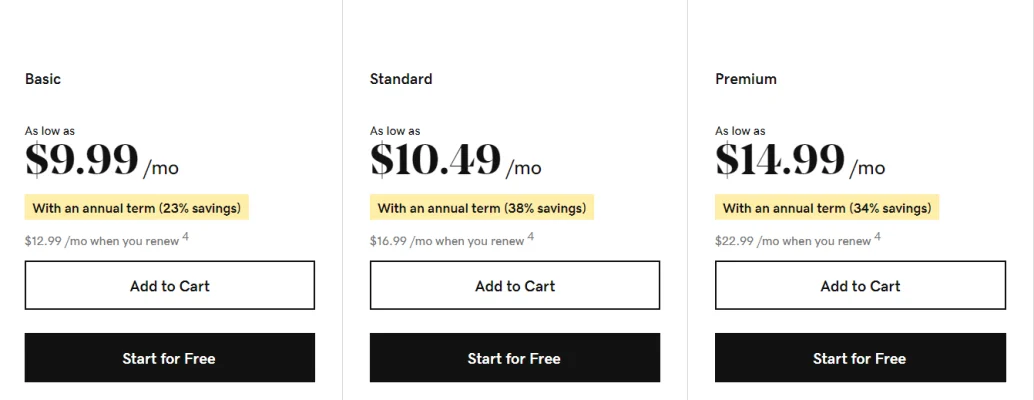
The plans differ in how many social media platforms they support, email limits per month, social posts and responses per month, SEO, etc.
For affiliate marketing websites, we recommend the Premium plan as it has unlimited social support, pretty much what affiliates are built on.
To keep you at the top of your game, you get access to unlimited social interactions, email campaigns, and SEO services.
If you don’t feel like bringing third-party apps on board, going with the Premium plan is probably the best option for you.
Pros
- GoDaddy is fast and easy to start with.
- Beginners can get into building a website without any trouble.
- Plans are fairly reasonable.
- You can run analytics, social media campaigns, email marketing, and SEO with GoDaddy.
- You can migrate your website from WordPress or other more costly website hosting services if you want.
- You can build your online store and customise it according to your needs. GoDaddy provides all the necessary tools to make a successful online store.
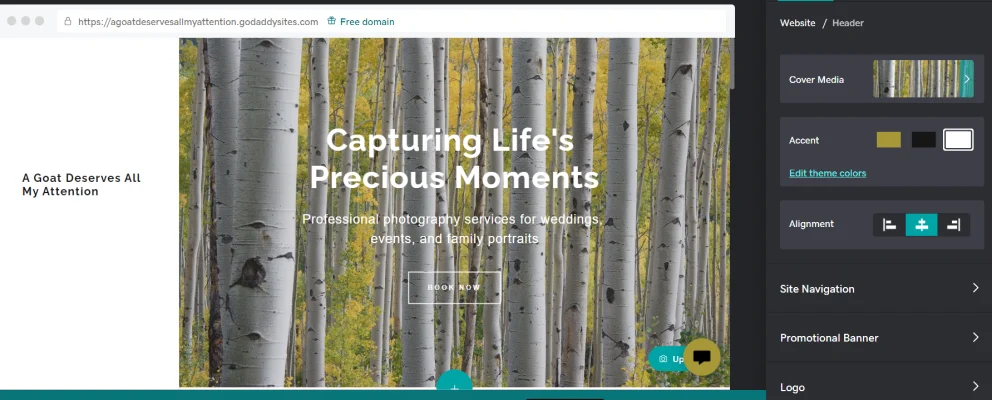
Cons
- Not enough customisation options.
- Templates aren’t always enough, and they have little flexibility in order to make a change.
9. Shopify
- Founded: 2006
- Founder: Tobias Lütke, Daniel Weinand, Scott Lake
- Free Plan: Yes
- Templates: 160+
Shopify is a big name when it comes to online stores. In fact, if you thought about starting your own online store, it is probably the first name that comes to mind.
Shopify is one of the best eCommerce website options available. It makes up the biggest market share with a whopping 38.2%.
Shopify lets you build your online store and sell online across all channels. You can sell in person or globally. If you are an affiliate, you have plenty of options with wholesale and direct selling too.
You can market and boost your business across social platforms, email campaigns, and gain valuable insights about your custom behaviour.
Shopify lets you manage your business by tracking sales, orders, and analytics. Shipping options are also available, allowing you to ship faster and manage your inventory and orders.
Shopify has business funding for merchants. You can also automate some of your operations.
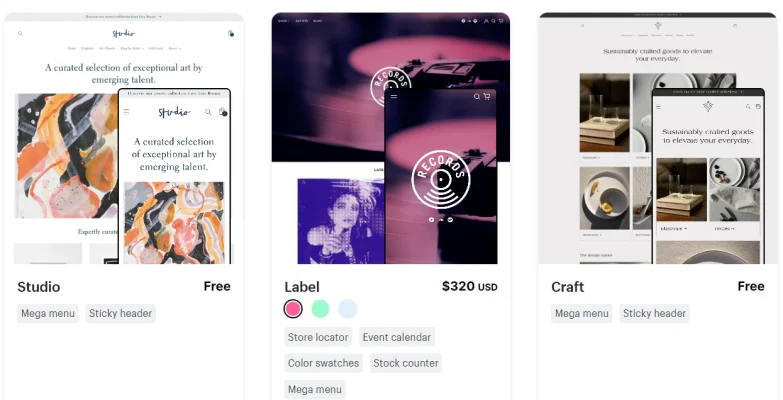
Price and Plans
Shopify has three plans to offer: Basic, Shopify, and Advanced.
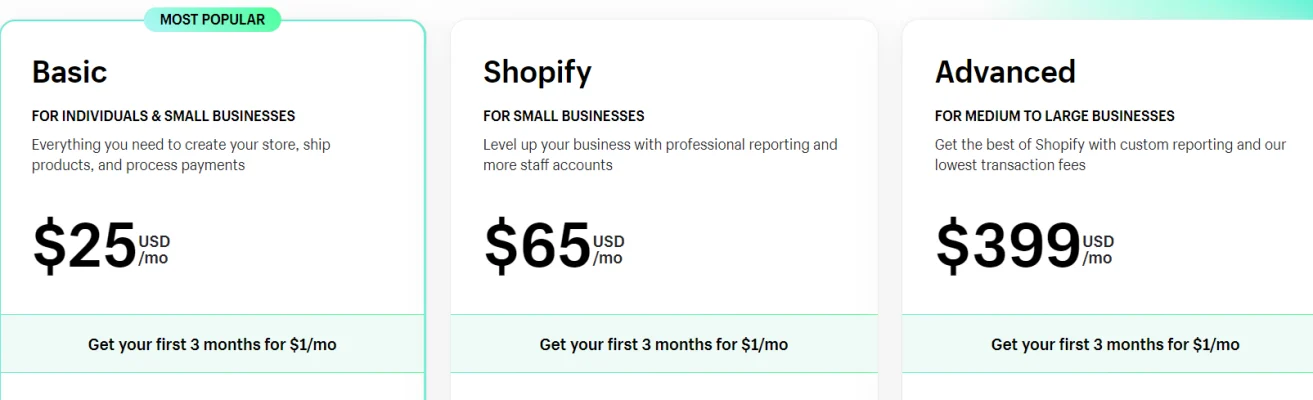
If you’re building an affiliate website, going for the Basic or Shopify plan should be enough. If you’ve got a big team working with you, then you’ll probably want either the Shopify plan or the Advanced one, as both of them allow a higher staff account number.
To decide which plan to go for, you can always try a free trial for all three of the plans and decide which one works best for you.
Pros
- Shopify has a great management system for online stores, something that is very beneficial for affiliate marketing websites.
- Shopify provides a lot of opportunities for marketing and promoting your content, making it easier to appear in searches.
- It has all the features for customer support, content, analytics, marketing, discounts, etc.
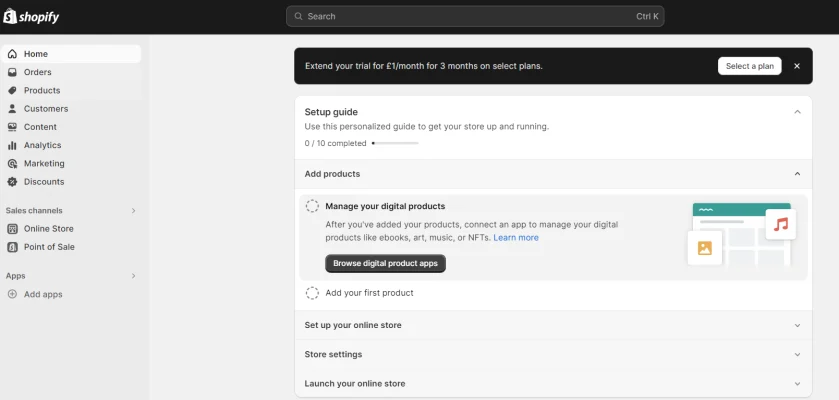
- Shopify understands all the operations of selling, and as it is a dedicated online store platform, it helps affiliates and those who want to set up a selling business.
- Shopify allows the integration of third-party apps.
- It lets you add products from a number of places, another key point for affiliates.
Cons
- Too expensive
- Beginners may have a hard time understanding it.
10. HubSpot
- Founded: June 2006
- Founder: Brian Halligan, Dharmesh Shah
- Free Plan: Yes
- Templates: 470+
HubSpot is better known for a lot of different software, like marketing, CMS, and many more, but we’ll only be looking at its website builder.
It starts off in a pretty standard way, asking you your purpose for making a website. Once it has established the size of your company and their website (we lied), it’ll take you to a user guide.
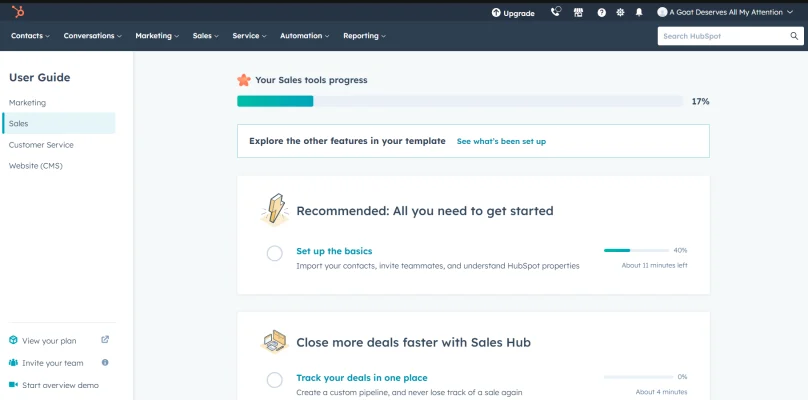
As it appears, HubSpot takes you to the CMS builder that you can use to build your own website.
For affiliate websites, CMS works just as well as any other website builder.
You can start with your website by selecting a theme. We found about 474 themes and templates, which is a considerably good number of choices.
If you haven’t a clue where to start building your website, choosing one of these themes and templates ought to be easy. You are likely to find what you’re looking for if you look hard enough.
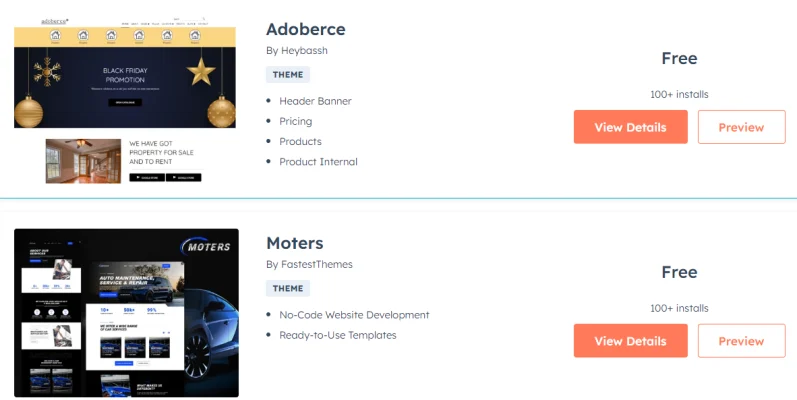
Some of these themes are free, which makes experimenting really easy. There’s a description for every theme, letting you know which theme is best at what. That makes your selection easier.
Once you’ve installed the theme and selected the template for the page, you’re now ready to edit it as you see fit and prune it according to your needs.
HubSpot lets you touch up the elements of your page as you want. It has a lot of freedom when it comes to editing and customising your page.
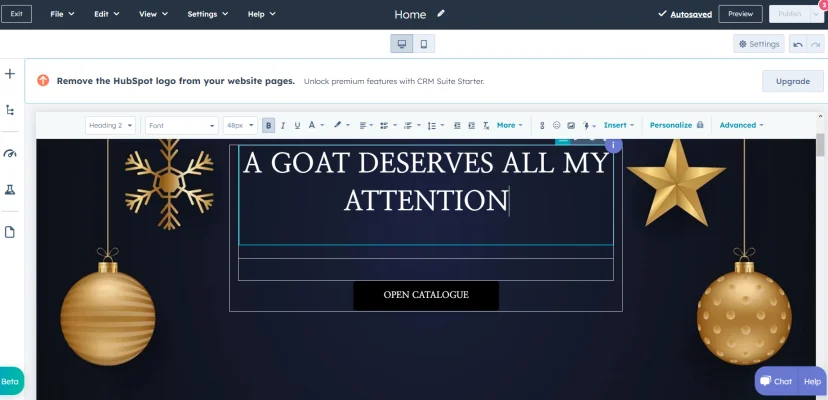
Price and Plans
HubSpot has three plans to offer: Free, Starter, and Professional.
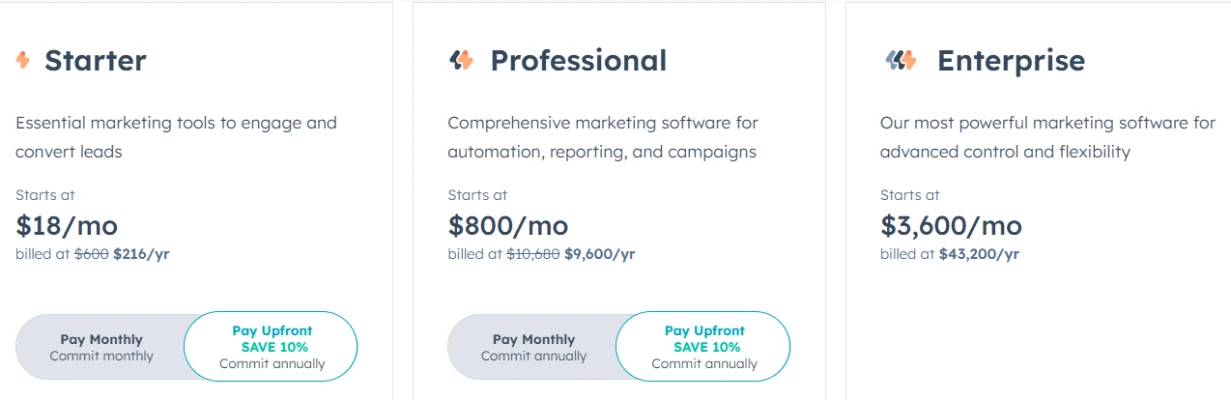
The plans differ in various functions. Ideally, affiliate websites should opt for the Professional plan. If you have concerns, you can always give the Free or Starter plan a go and see which one works best for you.
The Professional Plan definitely sounds a bit over the top, but it does come with a lot of benefits. If you’re taking on a big enterprise-level affiliate programme, this might be your best choice. To get a scoop on all the differences, you can check out the features of each plan before you subscribe.
Pros
- With a lot of options available for customisation, website designs are easy and effective.
- A lot of themes and templates to choose from, and you can set one for every page you have on your website.
- You can run A/B tests and optimise your pages for the best possible results.
- You can do SEO, run email and social media campaigns, run ads, and get access to other marketing tools easily.
- You can also automate sequences and workflows to make things easier.
- HubSpot gives you access to analytics and reports and lets you manage your data so you can use it to drive the best results.
- A lot of free themes and templates are available for installation.
- You can easily create different sorts of pages and archives with HubSpot.
Cons
- The Professional plan is very expensive.
- Optimising your website for speed can be complicated. HubSpot websites can sometimes be very slow.
Conclusion
Where a good website builder for affiliate marketing is concerned, you’ll find that there are many options with their goods and bads.
Before you make a choice, consider the genre you’re dabbling with. In some cases, you might need a lot of resources, which some website builders don’t support.
On the other hand, if you’re willing to put in extra effort, then you might not need a lot of functionality by default.
It all boils down to your requirements. For affiliate websites, or any other kind of website for that matter, your focus should be boosting the user experience and providing them with a functionality-rich but easy-to-understand environment.