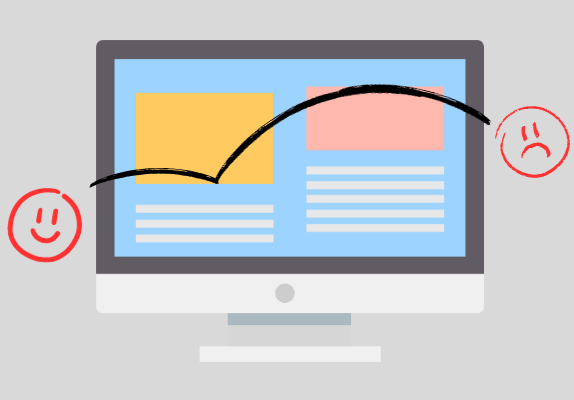If you’ve ever done research on the best ways to build a website, you might have come across the 7Cs of website design. While they are a very general idea, these 7Cs give you a very good direction for your design process.
Naturally, all of these Cs can’t be incorporated into a single website all the time. Some websites don’t have that kind of environment where you can be as flexible. But to give you a general idea of what constitutes a good website design, the 7C framework is a good start.
Whether you’re building your website from scratch or tweaking an existing one, you can improve it by miles by simply considering these factors. These factors are selected based on user preferences, something that we all share as humans. And you can make use of these shared traits by putting things in the right place.
To elaborate further, let us simply take a look at the 7C framework of website design.

1. Context
Context means the layout and structure of your website. This is the first thing the user perceives on your website when he lands there. So, of course, you need to make it as good as you can.
By context, we don’t mean the pictures or graphical elements you use on the website. We’re talking about the general shape of your website.
To simplify things, let’s take the example of blogging sites. It is a common understanding that these websites or blog pages should be kept simple and easy to read. The text on these web pages is supposed to be in a linear sequence instead of a zigzag structure. Similarly, for a blog, you wouldn’t hide text behind a picture.
Every type of website has a different layout that makes it better. Before anything, determine which one’s for you.
2. Content
Content is the text, images, tools, or whatever else you’ve got on your page. The quality of this content is important. As they say, content is king. Although, not really. You’ll find that it highly depends on the kind of website you’ve got.
For example, let’s go back to our blog website. For some guide-type blogs, you might need a lot of pictures. In other cases, you would want to avoid adding graphics and pictures. In the case of a blogging website, the king is the actual text. What about an e-commerce website? Not really. In most cases, it’s just generic text. The context is more important than the content in this case.
Similarly, the type of content you put on a website also makes a difference. Imagine if Unsplash described every image with text while showing it. We wouldn’t want that, would we? And just the same, imagine visiting a novel website and finding a movie adaptation instead. Not always what you’d want to see.
3. Community
A place to bring the community together and bounce ideas off each other is quite important for certain kinds of websites. A simple example of this is the comment section. Whether it’s a video hosting website like YouTube or a blog post, you can include a comments section.
Although, if you choose to do so, expect some real wilderness. If you so much as accidentally say something controversial, you better believe the community will go down on that point. It’s quite common to see debates in certain comment sections. And while all of that contributes to this community aspect of website design, you are going to have to keep moderation on your site if you don’t want to lose the favour of search engines that value quality.
4. Communication
Communication is important on websites. Giving your users a space to reach out to you has a lot of positives for your website, as it builds trust and credibility. Communication doesn’t always mean active communication, though. You might provide them with a contact email or simply include an FAQ section to show you hear them.
Some websites now carry AI bots that answer user queries. That form of communication isn’t a bad idea either. But even so, you should always have some mode of active communication for very specific queries on your website.
5. Customisation
You can’t cater to every taste, so why not let the users do their own thing? Customisation means users can personalise the way they interact with your website. It doesn’t alter the structure of your website. It just changes how one particular user experiences your website.
For example, some of the most common customisation services seen on websites is light and dark mode. A good website includes both modes for different users. Another customisation tool is using different languages. Different languages might not be possible on a blogging website, but other interactive sites should include them.
Similarly, some websites allow you to create your profile or account or set up an avatar of your liking. All these are examples of customisation on websites that you can include to improve your website design.
6. Connection
Connection means how linked your website is. It adds a lot of value to your website, not just from a search engine’s perspective, but also makes the user think that your website is relevant. This linking doesn’t just mean connecting to other websites. You should have your web pages connected to each other too.
In our blogging website example, linking means relevant topics should find a way to connect to each other. This doesn’t only make navigation easier for users; they are also able to go back and forth between pages to completely grasp concepts that can’t be put on the same page.
Similarly, e-commerce sites have a lot of web pages and, thus, a need for a lot of connections. Make sure your website doesn’t have orphan or standalone pages and that all relevant pieces link to each other appropriately.
7. Commerce
Commerce means any commercial transaction, not necessarily of money or products. It could be information or some content that is manipulated on your website by the user in some way.
For example, in the case of an online photo editing website, users upload their pictures to the website and edit them however they want. Making this system effective, secure, and fast is crucial. Commerce doesn’t just mean selling and buying; in the context of the 7C framework, it is about the two-way interaction between your website and the user.
Another example is the form that users fill out on some websites to avail themselves of a service. That data must be secured, and users should feel at ease providing their information to such a website. Similarly, sensitive data, such as bank details, etc., needs to be protected on the website for users to be willing to share that sort of data.
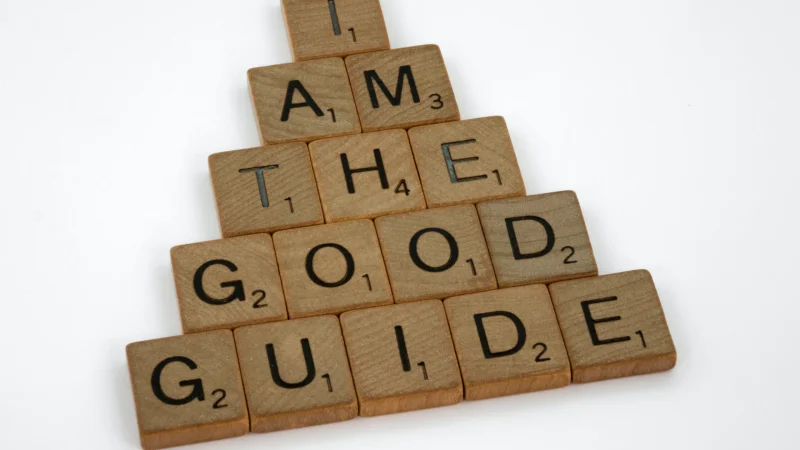
Takeaway
With the right kind of strategies in your mind, you can create an effective website for users. But before that comes knowing your niche good enough to understand what kind of things you should be aiming for.
This 7C framework of website design is effective for all kinds of websites but that doesn’t mean you should use every C in a single website. In fact, you should try to avoid that sort of throttling and focus on keeping things relevant and useful for users.